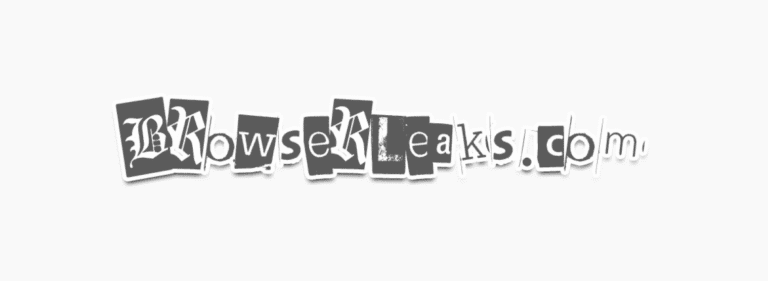Pixelscan

Pixelscan is an online tool that identifies your device by analyzing unique browser characteristics such as the browser version, operating system, and installed fonts.
Key Features
- IP address checker: Pixelscan reveals your IP address, allowing you to understand how websites can track your location and browsing behavior.
- Browser version and operating system: Inspects browser version and operating system for inconsistencies, identifying potential areas of compromised user privacy.
- Screen resolution and color depth: Unique to your device.
- Font fingerprinting: Creates a unique fingerprint by analyzing the unique characteristics of your system fonts.
- Canvas fingerprinting: A technique that exploits subtle variations in how your browser renders graphics.
Benefits
- Enhanced Privacy Protection: By analyzing your device’s unique fingerprint, Pixelscan allows you to see how websites track your online activity, helping you take steps to secure your privacy.
- Identify Tracking Methods: Pixelscan provides a clear understanding of how advanced tracking techniques, like font and canvas fingerprinting, lead to identifying you. This knowledge allows you to protect your online identity more effectively.
- Prevent Unwanted Tracking: With its comprehensive analysis, Pixelscan helps you recognize and block tracking methods that might compromise your online privacy. It’s an invaluable tool for individuals concerned about digital surveillance.
- Easy-to-Use Interface: Pixelscan’s user-friendly interface makes it simple to check your digital fingerprint without needing technical knowledge. It’s perfect for anyone looking to get more control over their online presence.
- Free and Accessible: Pixelscan offers free access to its core features, allowing you to test how easy it is to track your device without any cost. This makes it a great starting point for anyone looking to learn more about online privacy and security.
Share this
More to Explore