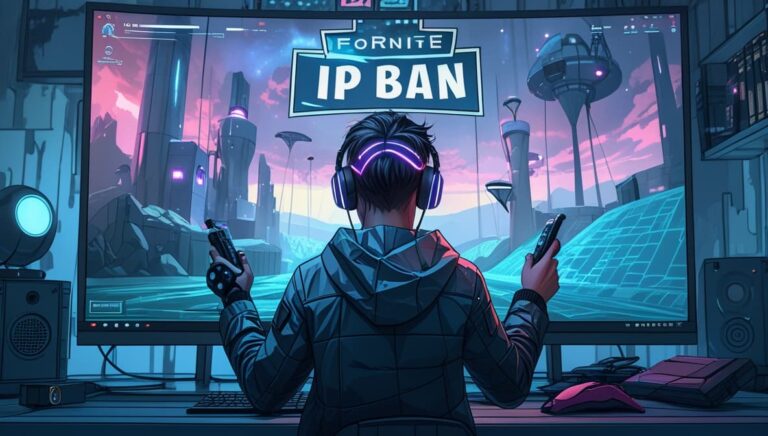Websites today are constantly tracking our online activities, whether it’s to serve personalized ads, enhance user experience, or gather analytics. You might be familiar with the concept of IP tracking, where websites identify you by the IP address assigned to your device. However, there’s a more insidious method that has emerged in recent years: browser fingerprinting.
In this article, we’ll explore browser fingerprinting, how it works, why it’s concerning for your privacy, and what you can do to protect yourself from this growing form of online tracking. Let’s dive in!
What is Browser Fingerprinting?
At its core, browser fingerprinting is a technique used to track and identify users based on the unique characteristics of their web browser and device. Unlike traditional IP tracking, which can be hidden or changed by using a VPN or proxy server, browser fingerprinting doesn’t rely on an easily alterable piece of information. Instead, it collects various details about your device’s hardware, software, and configuration, which can form a unique “fingerprint” that is often difficult to change.
When you visit a website, the website can gather a range of details about your browser and device, such as:
- Your browser type and version (e.g., Chrome, Firefox, Safari)
- Your operating system (e.g., Windows, macOS, Linux)
- Screen resolution
- Time zone
- Installed fonts
- Plugins or extensions (e.g., Flash, Java)
- Hardware configurations (e.g., device type, touch screen capabilities)
- Browser settings (e.g., language preferences)
All of these elements combined create a unique profile of your device that can be used to track your behavior across different websites, even if you’re using an incognito window or have cleared your cookies. This fingerprint is not only difficult to spoof, but it can also be quite accurate in identifying and distinguishing you from other users.
How Does Browser Fingerprinting Work?
To understand how browser fingerprinting works, let’s break down the process.
- Collection of Data: When you visit a website, a script embedded in the site’s code collects data about your device. This script gathers information such as your browser version, operating system, screen resolution, fonts, and even the details about your device’s graphic hardware.
- Generating the Fingerprint: The data collected is then used to generate a unique identifier or “fingerprint” for your device. The fingerprint is a hash—a long string of characters—based on the combination of these variables. The uniqueness of this fingerprint arises from the fact that no two devices will have the same combination of characteristics. Even subtle differences, like the fonts installed or screen resolution, can make a fingerprint unique.
- Tracking Across Sessions: Once a fingerprint is created, it can be stored by the website or used by third-party tracking systems. Every time you return to the site, even if you use a different IP address or clear your cookies, your device’s fingerprint remains the same, allowing the website to recognize and track you.
- Cross-Site Tracking: One of the most troubling aspects of fingerprinting is its ability to track you across multiple sites. Third-party trackers that use fingerprinting can follow your movements around the web, building up a profile of your interests and behavior that can be sold to advertisers or used for other purposes.
Why is Browser Fingerprinting So Effective?
Fingerprinting is an effective tracking method for several reasons:
- No Need for Cookies: Traditional tracking relies on cookies to store data on your device. However, cookies can be cleared or blocked by users, which makes them less reliable. Browser fingerprints, on the other hand, don’t rely on cookies and remain consistent even after they’re deleted.
- Difficult to Block or Hide: While you can change your IP address by using a VPN or proxy, and you can block cookies using privacy-focused browsers, fingerprinting is much harder to avoid. Since it collects information based on your device’s configuration, there’s no simple way to mask it without using advanced privacy tools.
- Cross-Device Tracking: Fingerprinting can track you not only across different websites but also across devices. If you access a site from your phone, laptop, or tablet, each device will have its own unique fingerprint. This allows trackers to build an even more detailed profile of your behavior across multiple platforms.
- Accuracy and Persistence: Unlike IP addresses, which can be shared among many users (e.g., in a public Wi-Fi network), fingerprints are generally unique to individual devices. This makes them incredibly accurate in tracking and identifying you. Additionally, since fingerprints don’t rely on data that can be easily wiped, they persist over time.
The Privacy Implications
While browser fingerprinting might seem like a nifty tool for website developers and advertisers, it raises significant privacy concerns for users. Here are some of the most pressing issues:
- Lack of Transparency: Most users are unaware that their browser fingerprint is being collected. Unlike cookies, which require consent under privacy laws like the GDPR, fingerprinting occurs silently in the background. This lack of transparency means users don’t have the option to opt out or control how their data is being used.
- Tracking Without Consent: Fingerprinting allows advertisers and data brokers to track users without their explicit consent. This means that personal details about your interests, behavior, and browsing habits are being collected and potentially sold to third parties without your knowledge.
- Potential for Privacy Invasions: Since fingerprints are so unique, they can be used to build an incredibly detailed profile of a person. This profile could include not just your browsing habits, but also sensitive information, like your preferences, your job, your location, and even your political views.
- Risk of Data Breaches: Like any other form of tracking, browser fingerprints can be stored in databases. With database breaches, hackers could access sensitive data about individuals, potentially leading to identity theft or other privacy violations.
How to Protect Yourself from Browser Fingerprinting
While it’s challenging to completely avoid browser fingerprinting, there are several steps you can take to minimize your exposure:
- Use Privacy-Focused Browsers: Browsers like Brave, Firefox, and Tor are designed with privacy in mind. They offer features that block trackers and limit the amount of data your browser shares with websites. For example, Tor routes your traffic through multiple servers to anonymize your connection, making it more difficult to track you via fingerprinting.
- Use Anti-Fingerprinting Extensions: Several browser extensions, such as Privacy Badger or Canvas Defender, can block or spoof fingerprinting attempts. These tools can alter the data that websites collect, making your fingerprint less unique.
- Disable JavaScript: JavaScript is often used to gather fingerprinting data. Disabling JavaScript can prevent many fingerprinting scripts from running, although this may break certain websites or make your browsing experience less functional.
- Use a VPN or Proxy: While VPNs and proxies do not protect against fingerprinting directly, they can help hide your IP address, making it harder for websites to correlate your fingerprint with your location or identity.
- Regularly Clear Cookies and Cache: While fingerprinting doesn’t rely on cookies, clearing your browser’s cookies and cache can help reduce some tracking. It’s also a good practice to delete your browsing history and cache regularly.
Conclusion
Today privacy is constantly under siege. While many of us are familiar with IP tracking, browser fingerprinting represents a more sophisticated and persistent form of online tracking that is harder to block or avoid. By gathering unique data about your browser and device, websites and third-party trackers can build a detailed profile of your online behavior.
While it’s nearly impossible to completely stop browser fingerprinting, there are steps you can take to protect your privacy and minimize the amount of information that can be gathered about you. Using privacy-focused browsers, browser extensions, and VPNs can help reduce your exposure to fingerprinting and keep your online activities more private.
As the digital landscape evolves, staying informed and taking proactive steps to protect your privacy is more important than ever. By understanding how fingerprinting works and what you can do to protect yourself, you can take control of your online identity and safeguard your personal data.
Frequently Asked Questions
What data is collected in browser fingerprinting?
Browser fingerprinting collects various data points to uniquely identify your browser or device. Common data includes: 1. Device Information: Screen resolution, device type, and operating system. 2. Browser Details: Browser type, version, and language settings. 3. Plugins & Fonts: Installed plugins, fonts, and MIME types. 4. IP Address: Your network’s IP address. 5. Canvas Fingerprint: A unique identifier created by rendering a hidden graphic. 6. HTTP Headers: Data like the user agent and referrer. 7. Time Zone & Date: Your time zone and system clock settings. 8. Cookies & Local Storage: If allowed, these can store data to track you. Together, these factors create a unique "fingerprint" that can track your online activity across sessions.
Is browser fingerprinting legal?
Browser fingerprinting is generally legal, but its legality depends on privacy laws in different regions. Excessive tracking or using it without proper consent can lead to legal issues.
How accurate is browser fingerprinting?
Browser fingerprinting can be surprisingly accurate, often able to identify a user even without relying on cookies. It collects various details like your device specs, browser settings, and system info, which together form a unique "fingerprint" for you. While it might not give away your exact identity or location, it can still track you across different websites and sessions. That said, you can make it harder for tracking by using privacy tools like browser extensions, VPNs, or by turning off certain features.
How can I prevent browser fingerprinting?
To reduce browser fingerprinting, you can: 1. Use privacy-focused browsers like Tor or Brave 2. Disable JavaScript to block many fingerprinting techniques, but it may break website functionality. 3. Install extensions like Privacy Badger or uBlock Origin to block tracking scripts. 4. Use a VPN to mask your IP address, making it harder to track your location. 5. Regularly clear cookies, local storage, and cache to limit tracking. 6. Use Incognito Mode to prevent the browser from storing information across sessions.