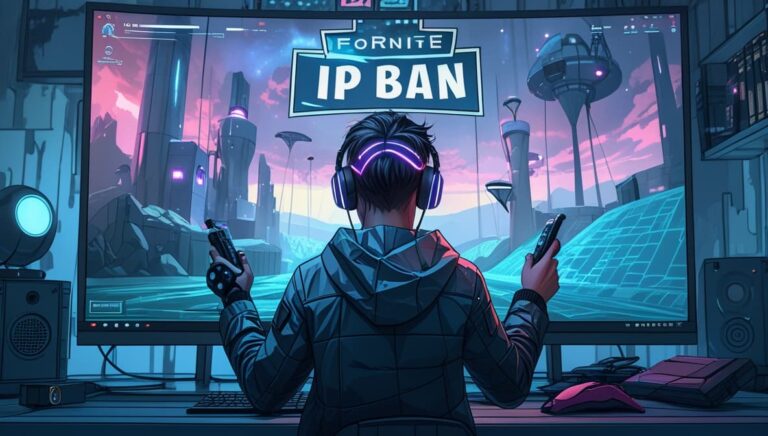The internet is something most of us use without thinking twice. We browse, stream, shop, and chat with friends without ever really stopping to consider how everything works behind the scenes. But here’s the thing: IP addresses, the unique codes that help devices communicate over the web, play a huge role in making all of this possible. If you’ve ever searched “IPv4 vs IPv6” to understand the difference between the two, you’re not alone. These two protocols are at the heart of how the internet runs — and the shift from IPv4 to IPv6 is one of the biggest changes we’ll face in the coming years. So, let’s take a deeper dive into what these terms mean, why they matter, and how they’re shaping the internet’s future.
What is IPv4?
Let’s start with IPv4, which has been the standard for IP addresses since the early days of the internet. Introduced back in 1981, IPv4 uses a 32-bit addressing system that gives us just over 4.3 billion unique addresses. When the system was created, that number seemed like more than enough. But, as the internet grew — and as smartphones, smart homes, cars, and more devices came online — it quickly became clear that there wouldn’t be enough addresses to go around.
IPv4 addresses look like this: 192.168.0.1. They’re made up of four numbers (each between 0 and 255) separated by periods, which is why it’s called dotted decimal notation. Each of those numbers represents a byte, and when you add it all up, you get a 32-bit address. Easy enough, right? But here’s the catch: as more and more people, businesses, and devices got connected to the internet, those 4.3 billion available addresses just didn’t cut it anymore.
The Problem with IPv4: Running Out of Addresses
Imagine trying to hand out a free ticket to every person on Earth. Pretty easy when there are only a few thousand people, but as the population grows into the billions, it becomes much harder to keep up. That’s essentially what happened with IPv4. When it was first introduced, the internet was small, and only a few computers needed to be connected. But now, with billions of devices linking up every day, there simply aren’t enough IPv4 addresses available.
To make up for this shortage, Network Address Translation (NAT) was introduced. NAT allows many devices in a home or office to share one public IPv4 address. While this helped for a while, it isn’t a long-term solution. The growing number of devices and the internet’s rapid expansion made it clear: IPv4 had reached its limits.
Enter IPv6: The Solution to Address Shortage
That’s where IPv6 comes in. This newer version of the Internet Protocol is designed to solve the problems caused by IPv4’s limited address space. IPv6 uses a 128-bit addressing system, which gives us a mind-blowing 340 undecillion (340 trillion trillion trillion) unique addresses. To put it in perspective, there are enough addresses in IPv6 to assign multiple addresses to every single grain of sand on Earth — and still have plenty left over.
An IPv6 address is much longer than an IPv4 address, and instead of using numbers separated by periods, IPv6 uses hexadecimal (a mix of numbers and letters A-F). For example, an IPv6 address might look like this: 2001:0db8:85a3:0000:0000:8a2e:0370:7334. While it may seem like a jumble of numbers and letters, this format allows for an almost unlimited range of addresses.
Why IPv6 Is More Than Just More Addresses
IPv6 isn’t just about having more IP addresses. It brings a lot of other advantages to the table that will help shape the internet for years to come.
1. Automatic Configuration — No Hassle Setup
In the past, when devices connected to a network, they often needed to be manually configured or assigned an IP address by something called DHCP (Dynamic Host Configuration Protocol). With IPv6, devices can automatically assign themselves an IP address when they join a network. It’s as simple as plugging in your device and going. No more fiddling with settings or waiting for your router to assign an address. It just works.
2. Security That Comes Built-In
Security is a huge concern on the internet, especially as more sensitive data is exchanged every day. IPv6 has built-in security features, including mandatory support for IPsec (Internet Protocol Security), which encrypts data for safer communication. In contrast, while IPv4 can support IPsec, it’s not a requirement. This makes IPv6 a more secure choice for the future.
3. Better Routing for Faster Speeds
In simpler terms, routing is the process that determines how data gets from one device to another over the internet. IPv6 is designed to be more efficient than IPv4, which means that data can travel more directly and quickly between devices. This means faster speeds and less congestion, even as the number of devices on the internet continues to grow.
4. No More NAT: A More Seamless Connection
IPv4 networks often rely on NAT to get around the address shortage. NAT lets devices within a network share a single public IP address. But this can create delays and complications when devices need to communicate with each other. With IPv6, NAT isn’t needed. Devices can communicate directly using their own unique IP addresses, which makes things simpler and faster.
5. Better for Mobile Devices
As we rely more on smartphones, tablets, and other mobile devices, seamless internet access has become essential. IPv6 is better equipped to handle these needs, with built-in features that allow devices to easily switch between networks (like moving from Wi-Fi to cellular data) without losing their connection.
IPv4 vs IPv6: What’s the Big Difference?
To put it simply, IPv6 is the next step in the evolution of the internet. Let’s break down the key differences between IPv4 and IPv6 in a way that makes sense:
1. Address Length
- IPv4: Uses 32-bit addresses (e.g., 192.168.0.1).
- IPv6: Uses 128-bit addresses (e.g., 2001:0db8:85a3:0000:0000:8a2e:0370:7334).
2. Address Pool
- IPv4: Around 4.3 billion unique addresses. It’s a lot, but as we’ve seen, not enough.
- IPv6: Around 340 undecillion addresses — far more than we could ever possibly need.
3. Security
- IPv4: Security is optional, using protocols like IPsec.
- IPv6: Security is built in, with mandatory support for IPsec.
4. Routing
- IPv4: Can be less efficient due to the need for NAT and complex routing.
- IPv6: Simplified routing means data travels more quickly and efficiently.
5. Device Configuration
- IPv4: Devices often need to be manually configured or use DHCP.
- IPv6: Devices can configure themselves automatically, making the process seamless.
Why the Shift from IPv4 to IPv6 is Essential
The transition from IPv4 to IPv6 is crucial, not just because of the address shortage but because the world is becoming more and more connected. Every year, more and more devices join the internet — from smartphones and laptops to smart fridges and connected cars. IPv6 is the key to making sure the internet can keep up with this growth.
1. Address Exhaustion
IPv4 addresses are running out, and IPv6 will solve this problem for good.
2. The Internet of Things (IoT)
As more and more devices become connected to the internet, we’ll need more IP addresses. IPv6 is designed to handle the explosion of IoT devices, ensuring that every device can get its own unique address.
3. Security and Future-Proofing
With better security features and the capacity to handle more devices, IPv6 is the protocol we need to ensure the internet remains safe, scalable, and functional for years to come.
How to Check If You’re Using IPv6
If you’re curious whether your device is using IPv6, it’s easy to check. You can visit websites like Pixelscan or BrowserLeaks, which will show you whether you’re connected via IPv4 or IPv6.
IPv4 vs IPv6? The Future Is IPv6
The debate of IPv4 vs IPv6 is more than just a technical distinction; it’s about ensuring that the internet can continue to grow and thrive in the years to come. While IPv4 has served us well for many years, the limitations of its address space and the growing demand for internet-connected devices have made IPv6 the obvious solution for the future. It offers more space, better security, faster speeds, and more efficient communication — making it the future of the internet.
For anyone who uses the internet — whether for personal, work, or business reasons — understanding the difference between IPv4 vs IPv6 is important. The transition to IPv6 is happening right now, and it will shape how we connect online for decades to come.
Frequently Asked Questions
Is IPv6 better than IPv4?
Yes, IPv6 is better than IPv4 in several ways, including a larger address pool, built-in security (IPsec), and more efficient routing. IPv6 is designed to handle the internet's future growth, especially with the increasing number of connected devices.
Does IPv6 make internet faster?
IPv6 can lead to faster internet speeds because it eliminates the need for Network Address Translation (NAT) and streamlines routing, making data travel more directly.
Should I enable both IPv4 and IPv6 on my router?
Yes, enabling both IPv4 and IPv6 ensures compatibility with older and newer devices. IPv6 adoption is growing, but IPv4 is still widely used.
What are the disadvantages of IPv6?
1. Compatibility Issues: IPv6 is not universally supported by all devices, networks, or services yet, which can create compatibility challenges. 2. Complexity: IPv6 addresses are longer and more complex, which can be difficult for users to configure or troubleshoot. 3. Transition Period: The shift from IPv4 to IPv6 may cause issues during the transition, as both systems must coexist for now.