
IP address
Recommended
What Is an IP Address? Everything You Need to Know
Imagine every device in the world needing its own name tag. That’s essentially what an IP...

IP address
Recommended
How to Change My IP Address: A Complete 2025 Guide
You don’t have to be a tech expert to change your IP address. Whether you're worried about...

IP address
How to Find IP Address on Mac: Step-By-Step Guide
If you're using a Mac and need to find your IP address—whether for troubleshooting,...

IP address
How to Get Unshadowbanned on Twitter (X) in 2025
If you've noticed your Twitter posts aren't getting the usual attention, or people can’t...
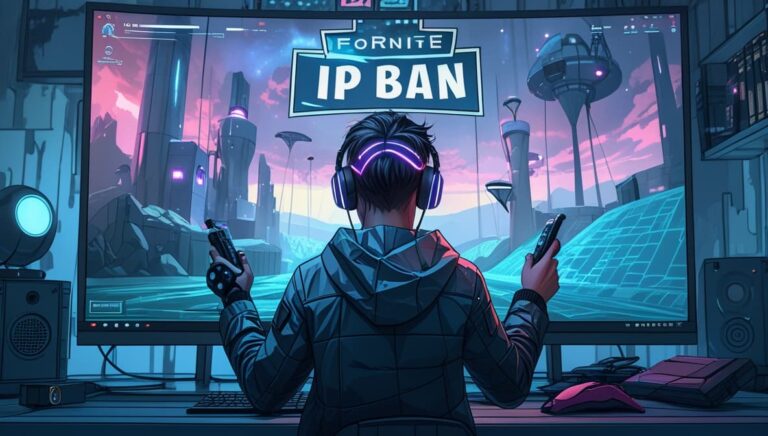
IP address
Fortnite IP Ban: 5 Powerful Ways to Get Unbanned Fast
An Fortnite IP Ban means Epic Games has blocked your internet connection from reaching...

IP address
Proxy
How To Watch Netflix While Traveling Abroad: The 2025 Guide
Let’s be real — Netflix has become a travel companion for millions. Whether it’s...