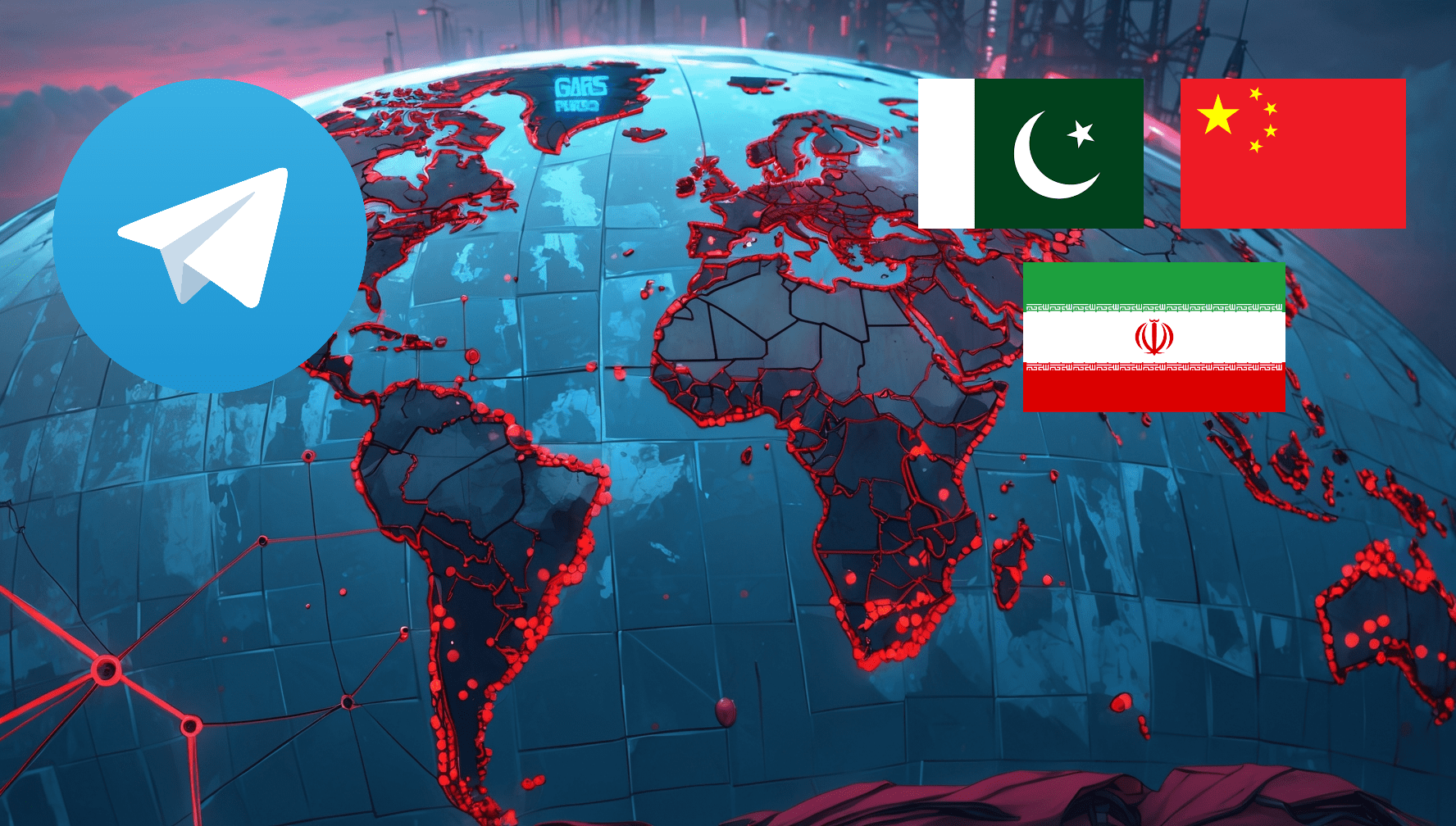Issues with Telegram speed or access? This is a widespread issue, especially in areas without reliable internet. Changing Telegram proxies is easy. You can avoid issues and speak privately with these methods. Learn about Telegram proxies, why you’d use one, and how to find the best one in this post. We’ll also help you set them up on your devices for easy messaging. Allow us to begin.
Key Takeaways
- Use Telegram proxies to bypass internet bans and stay private online.
- There are SOCKS, MTProto, and HTTP/HTTPS proxies. There are pros and cons to each.
- If your internet is slow, a proxy can speed up and stabilize Telegram.
- Free and paid proxies are available. Professionals are safer and faster.
- Telegram’s proxy setup is simple on phones, computers, and other devices.
What are Telegram Proxies?
So, what is a telegram proxy? You want to send a message, but you don’t want everyone to know it came from you. A Telegram proxy is like a middleman. Your smartphone doesn’t connect directly to Telegram’s servers; instead, it connects to the proxy server first. This proxy then sends your request to Telegram, hiding your IP address and location.
It’s like putting a different address on a letter. This can be helpful for a lot of reasons, such as getting around rules or just adding another level of secrecy. To get Telegram to work right, you might have to change your proxy settings, but it’s typically not too hard.
A proxy gives you an extra layer of security. It can help you get around geo-restrictions, protect your privacy, and even speed up your connection at times. Anyone who wishes to have greater control over their Telegram experience can utilize it.
Proxy SOCKS
SOCKS proxies work quite well. They don’t have as much overhead, thus they’re speedier than certain other sorts. If you use Telegram a lot and need a proxy code for it that can manage a lot of data, they are a fantastic alternative. They can manage more than simply web traffic, which is a good thing.
MTProto Proxy
The fact that Telegram built MTProto proxies just for their own service makes them special. This means that they operate incredibly well with Telegram and usually provide you the finest performance. This is usually the best way to get an mtproto proxy for Telegram that works perfectly. They work best with Telegram’s encryption and protocols.
| Feature/Aspect | SOCKS5 Proxy | MTProto Proxy |
| Protocol Type | Network Layer Proxy | Telegram’s Custom Protocol |
| Encryption | No (unless used with TLS) | Yes (built-in) |
| Telegram Support | Native (all platforms) | Native (all platforms) |
| Speed | Fast, low overhead | Fast, optimized for Telegram |
| Bypass Censorship | Moderate | High (designed for this) |
| Setup Complexity | Easy | Moderate (needs special server) |
| Authentication | Supported | Not supported |
| Data Obfuscation | No | Yes |
| Use Case in Telegram | General proxying for all Telegram traffic | Telegram-only, bypassing blocks |
| IP Leak Risk | Low | Very low |
| Custom Features | None | Secret chats, anti-censorship |
Detailed comparison table of how these proxy types work with Telegram
Proxy for HTTP and HTTPS
HTTP proxies are useful and used a lot. They get your request, hide who you are, and then send it to Telegram over HTTP. HTTPS proxies are similar, but they add an extra layer of protection by encrypting the connection between you and the proxy server. These are good choices for most things, especially if you use the proxy to browse the web as well.
HTTP/HTTPS proxies are not available as a configuration option in the Telegram app.
Some unofficial clients or third-party tools might support HTTP/HTTPS proxies, but this is not standard or recommended for most users.
What Are Telegram Proxies and Why Do You Need Them?
Telegram proxies connect your device to Telegram’s servers. Your requests don’t go immediately to the proxy; they go to the proxy first. This provides a layer of indirection, which can be quite helpful for a few reasons.
- Getting around restrictions: Telegram could be restricted in some countries. A proxy enables you get around these blocks and use Telegram without any problems. You could say it’s like a digital back door.
- Better Privacy: Proxies disguise your IP address, which makes it tougher for someone to find out what you’re doing. It’s like putting on a mask when you go online. A great approach to stay connected is to get around regional blocking.
- Better security: A proxy can help keep hackers and spammers out by adding an extra degree of protection. It’s like having a bodyguard for your information.
If your network is unreliable, using a proxy can occasionally speed up your connection. It can also assist you get to features that aren’t available where you live.
A Telegram proxy can help you use the app with more flexibility, privacy, and security. It’s a tool you should think about using, especially if you live in a place where there are rules or you’re worried about your internet privacy. A SOCKS5 proxy can help with this.
Countries Banning Telegram
Telegram’s popularity doesn’t guarantee accessibility. Various countries have barred or restricted platform access. Political instability, censorship, and the government’s attempt to control information flow are common reasons.
Telegram is banned or restricted in several countries:
- The Chinese government blocks Telegram as part of their internet restrictions. The Great Firewall blocks Telegram and other foreign websites and apps.
- Pakistan: Telegram is temporarily blocked for security reasons.
- Iran: During political instability, Iran has restricted Telegram. The government worries about the platform’s protest and information-sharing uses. A Telegram proxy can evade these restrictions.
- Indonesia blocks Telegram channels due to bad content
- Brazil: Fake news and misinformation have led Brazil to prohibit Telegram channels.
Telegram prohibitions can change quickly. For political and social reasons, governments may impose or eliminate limitations. Users in these countries use VPNs and proxies to access Telegram despite these limitations.
Telegram proxy for Pakistan
You can’t use Telegram in Pakistan, however proxies can let you get around this. Pick a proxy that is fast, safe, and confidential so you may have a good time.
Proxy types for Telegram
- MTProto Proxies These are fast and reliable for regular calls and messages, and they are made for Telegram’s secure communications. People that value speed and compatibility with Telegram features should use censored users.
- Proxy SOCKS5: SOCKS5 proxies work with Telegram and are more flexible than MTProto. They mask your IP address, which gives cross-platform users a high level of anonymity and privacy. The speed and stability of a provider depend on the quality of their servers and the amount of bandwidth they have.
- Residential Proxies: Use real household IP addresses to be anonymous and lower the danger of being found and blocked. It’s possible to avoid censorship and manage multiple Telegram accounts without anyone knowing.
- Mobile Proxies: Use IP addresses from real mobile devices on cellular networks to look like real users and make it impossible to block them. They are useful for marketing on Telegram, keeping several accounts, and getting around advanced blocking.
- Dedicated data center proxies with full IP management are very quick and dependable. They work well with automation scripts and businesses that demand consistent performance. They become more obvious when they are used too much or incorrectly.
Best Telegram Proxy Providers for Pakistani Users
There are a number of Pakistani Telegram proxy providers that each have their own goals and priorities:
- ProxyEmpire has a lot of residential proxies with IP addresses from all throughout Pakistan. These are great for people in Pakistan and groups in Pakistan.
- Soax: Its clean residential proxy pool and advanced geo-targeting (down to Pakistani cities or ISPs) make it look like you’re really accessing the web.
- NodeMaven specializes in high-quality mobile proxies with Pakistani IPs that can simulate real mobile activity. These proxies are great for managing several Telegram accounts and campaigns that involve sending a lot of messages.
- Smartproxy (previously Decodo): Cheap Pakistani residential proxies for Telegram accounts that don’t get banned.
- ProxyEmpire has a lot of residential proxies with IP addresses from all throughout Pakistan. These are great for people in Pakistan and groups in Pakistan.
- Soax: Its clean residential proxy pool and advanced geo-targ
- IPRoyal has cheap datacenter and residential proxies that will help you with simple Telegram jobs. They also support Pakistani IPs and have good uptime.
- Pakistan’s free ZoogVPN lets you get around restrictions by providing safe and fast VPN and proxy services. But free services may have certain drawbacks, such as slower speeds, reduced reliability, and privacy issues. If your needs are very important, you might want to think about the benefits of a paid service.
- Brightdata is a premium choice with a big IP pool (over 72 million IPs), dependability, speed, and the opportunity to customize.
- Oxylabs is another high-end provider with a vast network of residential and datacenter IPs. They are known for their excellent quality and innovative solutions, which are good for business users.
Essential Factors When Choosing a Proxy for Pakistan
- Paid vs. Free Proxies: Paid services generally offer better speed, security, anonymity, reliability, and support compared to free proxies. Free proxies can be unreliable and potentially pose privacy risks.
- Security and Privacy: Prioritize providers with a strong focus on security, such as those with a no-logs policy, encryption protection (like SOCKS5 or MTProto), and a transparent privacy policy.
- Location Coverage: Choose proxies with IP addresses in Pakistan or in countries where Telegram is accessible to bypass regional restrictions effectively.
- Speed and Reliability: Ensure the chosen proxy provides fast speeds and high uptime for uninterrupted communication.
- Compatibility: Verify that the proxy protocol (MTProto, SOCKS5, or HTTP) is compatible with your Telegram version and any other applications you plan to use with the proxy.
You can choose the finest proxy for accessing Telegram in Pakistan while keeping your desired degree of privacy and security by carefully considering these elements and looking into the suggested services.
Free Proxy Lists For Pakistan
- ProxyBros.com provides a regular list of free IPs supporting HTTP, HTTPS, SOCKS4, and SOCKS5 protocols.
- ProxyElite: Lists free Pakistani HTTP, SOCKS4, and SOCKS5 proxies.
- Proxy5: Lists free Pakistani proxies with IPs, ports, and ISPs.
Telegram proxy for Iran
Telegram faces restrictions in Iran, making it difficult for people to access the platform freely. That’s where telegram proxy for iran comes in handy. A proxy server acts as an intermediary, masking your IP address and allowing you to bypass censorship.
In general, you can follow the same principles for choosing a proxy as you would for any other country. However, we’ve included a few additional solutions here that haven’t been mentioned before.
Recommended proxy providers for Iran
- PapaProxy: Offers dedicated datacenter proxies for Telegram in Iran, aiming to bypass internet limitations and ensure secure, anonymous access.
- RapidSeedbox: Offers Iranian proxies for accessing blocked sites and maintaining anonymity, notes www.rapidseedbox.com.
- Hiddify-Manager: A multi-user panel supporting various protocols, including Telegram proxy, and optimized for censorship circumvention in countries like China, Russia, and Iran, according to GitHub. It is based on Sing-box, a universal proxy tool-chain.
- YiLuProxy: Claims to be the best SOCKS5 proxy for Telegram due to its vast network of dynamic residential and mobile IP addresses worldwide.
Using a proxy can help maintain access to information and communication channels that might otherwise be blocked. It’s a way to exercise digital freedom in a restricted environment.
Free Proxy Lists For Iran
- ProxyElite: Provides a constantly updated list of free Iran proxies, including HTTP and SOCKS4 protocols, along with details like latency, speed, and uptime.
- ProxyScrape: Offers a frequently updated list of free Iranian proxies (SOCKS4, SOCKS5, and HTTP) and can be accessed directly or downloaded in a text file format.
- FreeProxy.cz: Provides a regularly updated list of free proxies, allowing users to access Iranian IPs at no cost.
- Telegram bots: You can find free MTProto proxies through bots like MTPro.XYZ (@mtpro_xyz_bot) that allow you to generate MTProto or SOCKS5 proxies.
Free vs. Paid Proxies for Telegram
It’s hard to choose between free and paid Telegram proxies. You need to think about the pros and disadvantages of each. Take it apart.
Best free proxy for Telegram could look good, especially if you don’t have a lot of money. But there are some very bad things about it:
Free Proxies For Telegram
- Connections are often slow and unreliable while using free proxies since they are overloaded. It might be incredibly annoying to send messages or download files.
- Security Risks: Many free proxies are run by people you don’t know and could log your data or include viruses. Are free Telegram proxies safe? Not too often.
- Because they have low bandwidth, free proxies may disconnect a lot or stop you from using Telegram for long periods of time.
- A lot of people use these proxies at the same time because they are free, which slows down your connection.
Paid proxies For Telegram
Paid proxies, on the other hand, have a number of advantages:
- Paid proxies have better infrastructure and fewer users per server, which makes them more dependable and faster. This is necessary for Telegram to work well.
- Better Security: Paid proxy services that you can trust keep your data and privacy safe with security safeguards. Their activity logs and exposure to malware are lower.
- Paid proxies normally have their own bandwidth, so you can use Telegram without any problems.
- Paid proxy services provide you multiple IP addresses and locations, which makes it harder to track you online. This is very important if you want to prevent censorship or protect your privacy.
Free proxies might seem like a great deal, but the risks to user experience and data security usually outweigh the benefits. Paid proxies are a better way to get to Telegram if you care about privacy and having a consistent connection.
Whether you use free or paid proxies depends on what you need and want. A free proxy for Telegram might work for short-term fixes or problems that happen from time to time. Paid proxy is the greatest way to make connections that are safe, private, and trustworthy.
Where to get Best Proxy for Telegram?
Here’s a thorough comparison table of your proxy providers. Pricing and features are based on July 2025 public sources.
| Provider | IP Pool Size | Proxy Types Offered | Starting Price* | Key Features / Notes |
| Bright Data | 150M+ | Residential, Datacenter, ISP, Mobile | $2.94/GB (residential) | Advanced scraping APIs, global coverage, compliance focus, 24/7 support |
| LunaProxy | 200M+ | Residential, Datacenter, ISP, Rotating ISP | $0.77/GB (residential) | 195 countries, granular targeting, dashboard, API, frequent discounts |
| ProxyCompass | 50,000+ | Datacenter (HTTP, SOCKS5), Rotating/Static | $0.12/IP (large packs) | Unlimited bandwidth, 15+ countries, free trial, crypto accepted |
| Proxy Market | Not specified | IPv4 Individual, Datacenter | Not specified | High uptime, clean subnets, SMM/betting focus, strong support, discounts |
| PROXYS.IO | Not specified | Datacenter (IPv4/IPv6), Residential | $0.13/IP (datacenter) | 70+ countries, 24/7 support, proxy checker, flexible payment methods |
| Froxy | 10M+ | Residential, Mobile, Datacenter | $2.15/GB (residential) | 200+ locations, auto-rotation, scrapers, 20% off promos, multi-language support |
| Decodo | 10M+ (est.) | Residential, Datacenter, Mobile | ~$1.50/GB (residential) | API, global coverage, flexible plans, focus on scraping and automation |
| NetNut | 52M+ | Residential, Datacenter, Mobile | $1.40/GB (residential) | Direct ISP connectivity, static & rotating, high speed, 24/7 support |
| Rayobyte | 300K+ (res.), 2M+ (DC) | Residential, Datacenter, ISP, Mobile | $2.00/GB (residential) | US/EU focus, ethical sourcing, unlimited threads, flexible billing |
| Oxylabs | 100M+ | Residential, Datacenter, ISP, Mobile | $4.00/GB (residential) | Enterprise-grade, AI-powered tools, 24/7 support, global reach |
| Storm Proxies | 70K+ | Residential, Datacenter, Rotating | $10/5 ports (DC) | Unlimited bandwidth, rotating residential, simple dashboard, US/EU |
How to use Telegram Proxies on Various Devices
Setting up a Telegram proxy isn’t too hard, but the steps vary a bit depending on what device you’re using. Let’s walk through the process for iOS, Android, and desktop.
Telegram Proxy Setting on iOS
Here’s how to set up a proxy on your iPhone or iPad:
- Open Telegram and go to Settings. You can find this by tapping the “Settings” tab usually located in the bottom right corner.
- Go to Data and Storage then select Proxy Settings.
- Tap “Add Proxy” and choose the proxy type (SOCKS5 or MTProto). Enter the server address, port, and any required login details.
- Tap “Save” and enable the “Use Proxy” toggle. Telegram will now connect through the proxy server.

Telegram Proxy Setting on Android
The process on Android is pretty similar:
- Open Telegram and tap the three horizontal lines in the top left corner to open the menu.
- Go to Settings > Data and Storage > Proxy Settings.
- Tap “Add Proxy”, select the proxy type, and enter the necessary details.
- Tap the checkmark to save, and then enable the “Use Proxy” option.

Telegram Proxy Setting for Telegram Desktops
Setting up a proxy for telegram desktop is also straightforward:
- Open the Telegram desktop app and go to Settings.
- Click on “Advanced” and look for “Connection type” or just type “Proxy” in search field.
- Select “Use custom proxy” and enter the proxy details (type, server, port, and login info if needed).
- Save the settings, and Telegram will start using the proxy.


Remember to test your connection after setting up the proxy to make sure it’s working correctly. You can do this by checking your internet speed and latency. Once verified, you can use Telegram with added security and privacy.
Conclusion
We’ve discussed Telegram proxies extensively. From what they are and why you might need one to how to find and set one up. It may seem overwhelming, but it’s easy once you get used to it.
The upshot is that proxies can save your Telegram connection, especially if it’s blocked or you want more privacy. Choosing the Best Proxy for Telegram ensures a stable, secure, and fast messaging experience, no matter where you are.
A quick recap:
- Telegram offers SOCKS, MTProto, and HTTP/HTTPS proxies.
- They evade censorship and speed up connections.
- There are free and paid solutions, but paid ones are usually faster and more reliable.
- Setting up a proxy on iOS, Android, or PC is simple.
A proxy can improve your Telegram experience, especially if you value privacy or reside in a restricted location with limited internet access. You should try several things to see what works for you.
Your finest proxy relies on your needs and money. Try numerous options until you discover one that meets your performance and security needs. Happy texting!
Frequently Asked Questions
What's Telegram proxy?
Telegram proxy mediates between your device and Telegram servers. Hiding your IP address might make your connection more secure and speedier. Think of it as a secret message tunnel.
Why use a Telegram proxy?
Telegram proxies are used for several purposes. To bypass Telegram restrictions in countries that don't allow it. Second, to be anonymous online. Third, it may stabilize your Telegram connection, especially if your internet is intermittent.
Do Telegram proxies require specific software?
You rarely need other software because Telegram offers proxy settings. Go to Telegram's 'Data & Storage' section, then 'Proxy Settings,' and enter your proxy information. Easy enough!
What types of Telegram proxies exist?
Several varieties exist. Speed and privacy are SOCKS proxies' strengths. Since MTProto proxies are Telegram-specific, they operate nicely. Common HTTP/HTTPS proxies can be utilized.
Should I use a free or paid Telegram proxy?
Free proxies may be slow or unsafe. Paid proxies usually have faster, more dependable, and more secure connections. Paid proxies are best for frequent or important use.
Where can I find free Telegram proxies?
Online free proxy lists are common, but beware. These lists or proxies may be obsolete or insecure. For peace of mind, use reliable sources or a premium service.
Are Telegram proxies completely safe?
Proxy services can help you bypass blocks and stay secret, but they shouldn't replace good security. Always be careful what you share online, even with a proxy. Be sure your proxy supplier is reliable to avoid hazards.