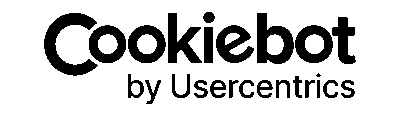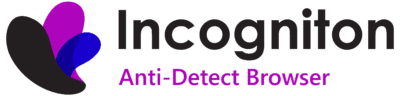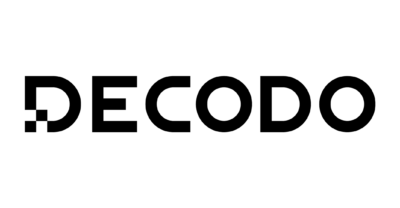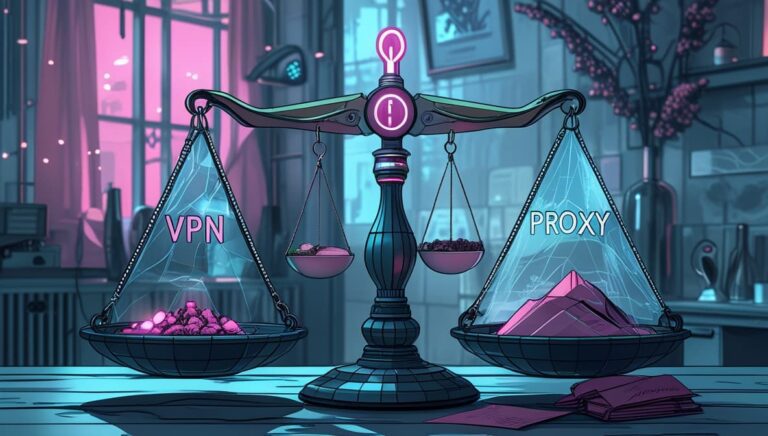A WebRTC leak occurs when your browser reveals your real IP address (both public and local) through the WebRTC feature designed for video calls and peer-to-peer connections (like in Google Meet or Discord).
Here’s why it’s a problem: WebRTC asks external servers (STUN servers) for your true IP so it can connect you directly to others.
What the result means?
No WebRTC Leak
Your public IP was not revealed
Perfect! WebRTC is blocked. No site can see your real IP through this method. Your VPN (or browser settings) is working correctly — you’re fully protected from WebRTC leaks.
WebRTC Leak Detected
Your public IP XX.XX.XX.XX was exposed via WebRTC
Your real home IP just leaked through WebRTC and is visible to any website — even with a VPN active. Your anonymity is broken right now.
What Is a WebRTC Leak?
These requests completely ignore your VPN or proxy and go straight out using UDP. As a result, any website can quietly grab your actual home IP in the background with just a few lines of JavaScript no permission needed, no pop-up warning.
WhoerIP WebRTC Leak Test instantly checks if that is happening right now.
- If you see your real ISP IP (or your home public IP) while connected to a VPN → leak detected, your VPN is not fully protecting you.
- If you only see the VPN server IP (or nothing at all) → you’re safe, WebRTC is blocked properly.
Quick and 100% accurate way to know if your real identity is still hidden.
WebRTC Leak Risk by Browser
| Browser | Default Leak Risk | How to Fully Prevent the Leak |
|---|---|---|
| Google Chrome | High | Install uBlock Origin → enable “Prevent WebRTC from leaking local IP addresses” OR use “WebRTC Network Limiter” (Disable non-proxied UDP) |
| Microsoft Edge | High | Same as Chrome – use uBlock Origin or WebRTC Control extension |
| Opera | High | Settings → Privacy & security → WebRTC → “Disable non-proxied UDP” OR use uBlock Origin |
| Vivaldi | High | No native option – install uBlock Origin and enable WebRTC blocking |
| Mozilla Firefox | High | about:config → media.peerconnection.enabled = false (one click, 100 % safe) |
| Brave | Medium | Shields → Fingerprinting blocking → Strict (works without extensions) |
| Apple Safari (macOS & iOS) | Low | Already safe by default; extra safety: Develop → Experimental Features → Remove Legacy WebRTC API |
| LibreWolf / Mullvad Browser | None | WebRTC disabled by default – nothing to do |
| Tor Browser | None | WebRTC completely disabled by design – nothing to do |
Why the difference?
- Chromium browsers (Chrome, Edge, Opera, Vivaldi). Google refuses to let you fully disable WebRTC because it powers their own services.
- Firefox & forks. Mozilla respects privacy and gives you a proper off-switch.
- Safari / Tor / hardened browsers built from the ground up with privacy first, so they either require permission or remove the feature entirely.
Do antidetect browsers protect against WebRTC leaks?
Yes! And they do it perfectly. Browsers like Multilogin, GoLogin, AdsPower and others either completely disable WebRTC or replace your real IPs with spoofed ones in every profile. Zero leaks out of the box, even without a VPN.
If you work with multiple accounts or need bulletproof privacy, antidetect browsers are the strongest and most convenient solution against WebRTC leaks (and fingerprinting in general).
Check out our hand-picked selection of the best antidetect browsers in 2025. Most of them are already configured to block WebRTC leaks from the first launch.