What Is Google Captcha and Shield Against Bots
Captcha is short for the Completely Automated Public Turing test to tell Computers and Humans Apart. That is, a public test that determines who is in front of the site: a person or a program. The name almost sounds like a spell from Harry Potter, but in fact it’s a digital security guard at the entrance who looks: “Are you alive or not?”
Google Captcha (or more precisely, reCAPTCHA) is a version of such a check from Google. And if earlier everything was limited to distorted letters in the picture, now everything is much more sophisticated. A modern captcha doesn’t keep track of what you clicked, but how you did it.
Are you moving your mouse? Fine. But do you move her in a human way? How much time did you spend on the page? Are you using a browser with a real story? Is your IP clean or does it smell like bots?
There are four main versions of reCAPTCHA:
- v2 is the “check mark” with the tasks “select all buses”. It seems simple, but if you’re a bot, you’ll get stuck.
- Invisible v2 — a captcha that you can’t see. It is sewn into the button and is triggered if the behavior seems suspicious.
- v3 — no pictures at all. She just assigns you a score of “how human you are,” from 0 to 1.
- Enterprise is a corporate monster embedded deep into the logic of the website and tailored for business security.
Google reCAPTCHA is not just a protection. It’s a huge system that monitors you even before you click anything. Cookies, scripts, behavior, even screen resolution — everything goes into effect. This is not so much a “test” as a silent interrogation, which is impossible to avoid if you are not a human being.
Why Do People Try To Bypass Google CAPTCHA
At first glance, this is a strange question. Why would anyone try to circumvent protection if it’s designed to protect? The answer is simple: automation.
Today, half of the Internet lives on automation. Someone is parsing websites to collect price lists. Someone checks the validity of the emails. Someone is running massive marketing campaigns through feedback forms. Someone is brutalizing accounts. And someone is just testing the site, and does not want to click on “select all motorcycles” over and over again.
And that’s where the captcha turns from a guard into an obstacle. She breaks scripts. It requires the participation of a living person. It prevents the bot from doing its routine. Example. There is a marketer who wants to leave 300 requests on advertising websites in an evening. He has a bot that fills out forms. But every third form has a captcha. What to do? Search for anti-captcha.
Or another case. You are a developer, testing registration on the website. I clicked “send” 20 times— and you have reCAPTCHA. I’m tired of it. You’re not a bot, but the captcha thinks otherwise. The question is no longer “do I want to cheat the defense”, but how to work without dancing with a tambourine.
Google CAPTCHA is not an evil thing. She just doesn’t know how to distinguish between “good” automation and “bad” automation. That’s why it blocks anyone who looks a little different. Even if it’s a regular user with a slow internet connection.
That’s why bypassing the captcha is not about hackers. It’s about taking back control of your own workflow.
Who Are Anti-Captchers and Why Are They Needed?
Anti—Captcha is neither a hero nor a villain. It’s a tool. If the captcha is the guardian at the entrance, then the anti—captcha is a way to say, “Relax, I belong here.”
The essence of anti—captcha is not to break the protection, but to allow the bot to continue working, not to wake up a person in the middle of the night. When a captcha appears in the automation chain, it stops everything. And the anti—captcha picks up and solves the problem.
There are different types of anti-captcha. But in general, they are divided into three major approaches.:
1. People Who Solve Google Captchas For You
Yes, it sounds strange, but there really are people on the other side of the world who earn money by solving captchas.
You open the script — it comes across a captcha — makes a screenshot — sends it to a service like 2Captcha or AntiCaptcha — where a person (often from Asian countries) looks at the picture and clicks the desired squares. After a few seconds, your bot receives a response and continues working.
This is a cheap, massive solution. Sometimes a captcha is solved for 2-3 cents. The scale is amazing: millions of captchas per day. Imagine a factory where every worker sits behind a screen and searches for buses in the picture — 12 hours a day.
Paradoxically, a system designed to distinguish a human from a bot is forced to interact with the person the bot invited there.
2. Machines That Pretend To Be Humans (AI + Templates)
A more advanced way is to teach the machine to do the same thing. Artificial intelligence can do a lot today: read, watch, understand. Why shouldn’t he solve captchas?
If the Google captcha is a picture, then the AI can recognize it. If a captcha is a behavior, then AI can simulate it. Algorithms based on TensorFlow, OpenCV, and YOLO learn from hundreds of thousands of captchas and achieve accuracy close to human.
There are more “dumb” but faster methods: DOM templates, fixed coordinates, autoclickers that know where everything is located. This only works on the same type of sites, but it works instantly.
Such systems are called “new generation bots”. And their task is not to hack Google, but to appear human to it.
3. Intermediate Class: Semi-Automatic Solvers
There is a layer between humans and neural networks — hybrid systems like CapMonster, Xevil, and the Rucaptcha API.
The idea is simple: the bot works by itself, but when a Google captcha appears, it doesn’t stop, but sends a captcha to a “solution” — whether it’s AI, human, or something in between. He gets an answer, substitutes it, and continues.
Such systems are often integrated into checkers, parsers, scanners, and brutes. They are loved for their stability. Even if you don’t have a super brain or cheap labor, you can embed CapMonster and everything will go smoothly.
It’s like having a smart assistant who just takes over the routine.
How reCAPTCHA v2 Verifies That You Are Human
It looks simple: I ticked the box, passed. But inside there is a whole performance. Google is writing the script, and you are the main actor in it. But the play is not about you, but about how you move the mouse.
There are two levels in reCAPTCHA v2:
• The first one is “I’m not a robot” — that’s the check mark.
• The second one is puzzles with pictures: “select all bus stops”, “where are the chimneys here”, “show the hydrants”.
But here’s the important thing: Google decides whether to give you pictures or not even before you click on the checkmark. So it’s like you haven’t started the test yet, but you’ve already been evaluated. And this assessment is not based on appearance, but on digital habits.
What is Google looking at under the hood?
- How do you move your mouse. People don’t move it in a straight line or at the same speed. And bots move perfectly. Even a little too perfect.
- How long have you been on the page. A person doesn’t click for 0.2 seconds after loading. He’s reading. The bot is not.
- What’s your story. Do you have cookies from other websites? Have you been to Gmail? Was I logged into YouTube?
- What are your browser headers? Aren’t they too “perfect”? Doesn’t it look like a bot emulator?
- What’s in localStorage and sessionStorage. There may be important information there, such as behavior on previous pages.
If everything looks “human”, Google will just give you a check mark. No questions asked.
If not, you’ll get a 9—picture puzzle. Sometimes one. Sometimes five in a row. Sometimes there’s another one after each one. Welcome to the game “How many times are you ready to click on the bus?”
Hence the memes about reCAPTCHA: “I’m human, but Google doesn’t believe me.” Because you’re not proving yourself here. And Google decides if you look alive enough.
How reCAPTCHA v3 Differs: Without Pictures, But Stricter
If v2 is the guard who asks: “Show me the documents,” v3 is surveillance without your knowledge. She’s just watching. Always. In the background mode.
No check marks. No pictures. There is no “prove that you are human.” You go to the website, and the Google captcha already knows who you are — or rather, how much you look like a human being.
reCAPTCHA v3 works differently. She gives out a score on a scale from 0.0 to 1.0. The closer to one— the higher the “trust”. 1.0 — you’re lively, fluffy, and predictable. 0.1 — you’re either a bot or you’re too suspicious.
The site that connects v3 decides for itself: with which score to allow, with which to block, and with which to enable additional checks.
What is v3 looking at?
- Your IP address. Do they often perform similar actions on him? Is it used in suspicious regions?
- Browser. How “normal” is he? Does it have any weird headlines? Canvas, WebGL, fonts — everything is checked.
- Frequency of actions. Aren’t you clicking too fast? Aren’t you doing the same thing every second?
- JS interface. Is JavaScript working fine for you? Are the necessary functions disabled? Are the events “cut off”?
In fact, v3 is an analysis of behavior as it is. No direct questions. And that’s her strength. But also the complexity.
It’s convenient for humans: no captcha. It’s a nightmare for a developer.: how do you convince Google that your bot is not a bot if it has nothing to “solve”? It’s like trying to get through face control, where the guard just silently looks at you… and decides. If you pass, you won’t pass. Without explanation.
How to Avoid Google CAPTCHA
1. How to Bypass Google CAPTCHA on iPhone
On the iPhone, it may seem that the captcha appears “on its own.” In fact, it’s always Google’s reaction to something suspicious:
- a new IP address;
- frequent attempts to open the same page;
- no Google account;
- Non-standard behavior of Safari or a third-party browser.
What users do:
- Turn Private Relay on/off (if it is active, the IP becomes unstable, and Google often issues a captcha).
- Reconnect Wi-Fi or LTE to change the IP.
- Clear Safari Web Data (via Settings → Safari → Advanced → Website Data).
- They use Google Chrome with an active account, which often reduces the chance of a captcha (Google “trusts” its ecosystems more).
But you can’t disable the captcha completely — the system works from the server side. Even if you “clean” your device, Google decides for itself whether to show you a captcha or not.
2. How to Bypass Google CAPTCHA on Android
On Android, the situation is similar, but a little more complicated: the system is more open, and a captcha can occur in any application that uses WebView or an internal browser.
The reasons why Android gets more captchas:
- Unofficial apps or custom browsers are used.
- The IP address jumps dynamically (especially on the mobile Internet).
- There is no authorization in the Google account, or an account with suspicious activity is being used.
- Cookies are cleared in the browser, there is no history — Google does not see a behavioral trace.
What users do:
- Log in via Chrome by logging in to Google — this increases trust.
- They use the mobile Internet if the Wi-Fi IP is already “highlighted”.
- DNS, VPN, and proxy settings are checked — non-standard settings cause captcha.
- Sometimes disable “Data Saver” and traffic optimization.
But again: there are no “disable captcha” buttons. This is not a function of the phone, but the Google server’s response to a suspicious signal.
How to Disable Google CAPTCHA on Chrome: It’s All About Behavior, Not The Browser
In the desktop version of Chrome, a captcha can appear even during normal operation — this is especially annoying when you just Google a query and it falls out.:
“Our systems have detected unusual traffic from your network…”
What affects:
- The use of VPN, proxy, TOR or anti-detection browsers.
- High activity: fast page opening, auto-updates, mass forms.
- Cleared cookies and history (no behavioral “portfolio”).
- Multiple tabs with the same queries — looks like a bot.
What users do:
- Log in to a Google account so that Chrome “recognizes” them.
- Temporarily turn off the VPN or change the server.
- They use resident proxies if they work with automation.
- Extensions are checked — sometimes their activity is also described as “bot-like”.
Google Chrome itself is not to blame. The signals coming from your browser are to blame.: how you click, where you came from, how fast you move.
How to Remove Google CAPTCHA from Google Forms
Sometimes, when opening or submitting a Google Form, a captcha suddenly appears. It’s especially annoying if you wanted to fill out forms en masse (for example, surveys, registrations, etc.)
Why does the captcha appear?:
- The form contains a Google Apps Script connected to the account and requires verification.
- There were too many link clicks from one IP address.
- Automatic fillings (via scripts, macros, or RPA tools).
- The form is enabled in anti-spam mode (Google has recently implemented new filters).
What users do:
- Open the form manually, without auto-completion.
- They use a different IP or VPN in order not to be “lit up” massively.
- Make pauses between shipments.
- Log in to a Google account – some forms require this by default.
However, embedding reCAPTCHA in Google Form is not always visible. Sometimes it is triggered by the invisible mode, and only the server determines whether you are a person or a script.
Ways To Bypass Google CAPTCHA Through Browser Emulation
If you can’t defeat the defense head—on, you can try to play by its rules. More precisely, to play the role of a human being, so convincingly that the system will not notice the trick.
This is where tools like Puppeteer, Playwright, and Selenium come in. These are not hackers or viruses. These are headless browsers that can be programmed. They open a website, click, fill out forms — as if you were doing it yourself.
But there is a problem. Google is not stupid. He’s known about headless browsers for a long time. And he knows how to recognize them. So, we need to go deeper and do it like a human being.
What does this mean?
- Smooth scrolling. A person does not jump from the beginning of the page to the end. He scrolls.
- Random mouse movements. Curves, zigzags, with small pauses.
- Waiting. There is time between actions. No one fills out a form in 0.4 seconds. Even you.
- Real headers (User-Agent, Accept-Language, etc.). By default, the bot is offended by the fact that it has too “clean” a header.
- Cookies, localStorage, History. It’s like you’ve visited other sites before.
The script should be not just a “bot”, but an actor in a user’s costume. And the more believable this actor is, the higher the chances of passing without a Google captcha. Browser emulation is not a hoax, but an imitation of naturalness. Imagine that you are not writing code, but directing behavior, frame by frame.
The Hide-and-Seek game: Chameleon browsers (Multilogin, Undetectable, Kameleo)
Imagine that you go to a store, and the guard at the entrance remembers your gait, shoes, voice, smell, even the way you hold your bag. You can change your jacket, but he’ll still recognize you. Because he’s not looking at your clothes, he’s looking at everything about you.
That’s how Google recognizes bots. Even if you change the IP address or clear the cookies, it reads the digital fingerprint — browser fingerprint.
This fingerprint consists of hundreds of details:
- your screen and its resolution;
- fonts installed in the system;
- Mouse and keyboard behavior;
- how WebGL and Canvas work;
- the sound of your graphics card;
- even which extensions are available in the browser.
And so, to replace all this, we need anti—detection browsers. Or, more simply: chameleon browsers. They’re not just hiding you. They’re pretending to be someone else.
Tools like Multilogin, Undetectable, and Kameleo allow you to run many separate “profiles” — each of which looks like a unique user. They have:
- their own Canvas and WebGL (as if another graphics card);
- your own set of fonts;
- own mouse and keyboard model;
- own operating system, language, and even a time zone.
He looks like a human. Even if there is a script inside. Sometimes this is enough not to show the Google captcha at all. Because you have a clean imprint, normal behavior, and nothing suspicious. But there is a subtlety here: the chameleon needs not only to repaint itself, but also to behave naturally. Because if you look perfect, but you click like a security robot, they’ll still suspect you.
The antidetect is not magic. This is a disguise where every little thing is important. Changing your appearance is half the battle. The main thing is not to get burned in motion.
| Fingerprint Component | What It Reveals | Why It Matters |
|---|---|---|
| Screen Resolution | Device display size and aspect ratio | Helps detect headless or virtual machines |
| Installed Fonts | System configuration and localization | Used to identify uncommon setups |
| WebGL & Canvas Fingerprint | Graphics card details and rendering behavior | Unique rendering reveals real environment |
| Time Zone & Language | Geographic and cultural hints | Inconsistencies signal spoofing |
| AudioContext | Sound card behavior | Adds another layer to fingerprint uniqueness |
| Browser Plugins | What’s installed in your browser | Rare combinations may be flagged |
Network Footprint: IP, Proxy and Google CAPTCHA
When you visit a website, you leave a mark. And this trace starts from your IP address. It’s like a license plate on a car: you can tell where you’re from, how many times you’ve been here, and who came before you.
Google is very attentive to IP addresses. Because through them you can understand:
- Are you a human or a bot;
- Where from you are — and how logical that is;
- How often have you been “highlighted” on suspicious resources.
And that’s where proxy servers come in, like masks that your traffic puts on. They can be used to change IP addresses and circumvent restrictions. But not all proxies are the same.
There are three types of proxies:
- Conventional (data-centric) — cheap and fast. But they get burned easily: they don’t have a “human history.” They are often used by bots, so Google is not trusting of them.
- Resident — the IP addresses of real users. More expensive, but they look “alive”. They are more difficult to distinguish from real people.
- Mobile — The IP of cellular networks. The most trusted in the eyes of Google. Because it is almost impossible to track a specific bot for the NAT of a mobile operator.
It is important not only what the IP is, but also where it comes from. If you were in Moscow yesterday and suddenly you’re from Thailand today, Google may suspect. Or if a thousand forms were sent from one IP address in an hour, it is logical that the captcha will turn on.
There is also an IP “history”. Even if it looks normal, but bots have been through it before you, Google knows this. And he’ll be wary.
As a result, the IP is the passport at the entrance. And if it’s fake, too new, too active, or just “highlighted,” you’ll have to go through a Google captcha. Or three.
| Proxy Type | Realism Level | Typical Use Cases | Risk of CAPTCHA |
|---|---|---|---|
| Datacenter Proxy | Low | Web scraping, bulk automation | Very High |
| Residential Proxy | Medium-High | Ad verification, sneaker bots, market data | Medium |
| Mobile Proxy | Highest | Account farming, gray automation | Low |
Working With Cookies and Local History: Your Digital Shadow
Maybe you think you just opened a website. But in fact, he left a mark. And not just one, but dozens. Cookies, localStorage, and sessionStorage are your digital fingerprints scattered across the pages. And Google can read them like a poem.
When you interact with reCAPTCHA, the browser creates a cookie. Everything that can be useful is recorded there: when you were on the site, what you clicked, how much time you spent, whether you were logged into your Google account. Even if you didn’t know you were there. That’s why some people have a check mark right away, while others have ten pictures of bicycles. It all depends on the “digital reputation” — the accumulated history of interactions.
If you logged into Gmail, YouTube, or were logged in, Google considers you “one of its own.” If you come with a clean browser, no history, no cookies, you’re like a person without documents at the airport. And you’ll get a checkup. localStorage and sessionStorage store even more: temporary tokens, activity traces, even mouse behavior. Bots often ignore this. Or cleaned. Or they just don’t know how to use it like a human. It burns.
It also happens that cookies are saved between sessions. That is, if you have passed the Google captcha once, you can try using the same cookie in the next attempt, and Google will recognize you. It’s like when you come to a club, and the security guard remembers that you’ve already been through face control last week. Skip it right away. No questions asked.
But if you come in a new coat every time, with a different face and name, please look for all the hydrants in the pictures again.
Deception of Vision: JS Injection and DOM Substitution
If the captcha is a watchman who looks to see if you pressed the button, then what if… just tell him that you pressed it without even coming over? That’s the point: don’t pass the test, but pretend like you’ve already passed it.
This is called JavaScript injection or DOM substitution (Document Object Model — how the browser “sees” the page). The essence of the idea is to change on the fly what the site thinks about what is happening. For example, a Google captcha creates an element on the page. When you solve the pictures, this element appears. But what if you add it to the DOM yourself? Or will you call a function that creates the necessary token? Or just replace the value of the isHuman = true variable?
Sometimes it works. For example, if the site developers have implemented reCAPTCHA poorly and do not verify the authenticity of the token on the server. Then you can just write in the console: grecaptcha.getResponse = () => “FAKE_VALID_TOKEN”;
But… such sites are rare. A well-protected site will check everything on the server: where the token came from, whether it was issued by a real captcha, and whether it was forged.
You can try to intercept the request to the Google API and substitute the response. Or trick the script by slipping the necessary values directly into JavaScript. It all sounds like hacker magic, but in reality it’s more often shooting into the void. Google wasn’t born yesterday.
But it’s incredibly interesting as an experiment. It feels like you hacked into a supermarket checkout counter—not for the money, but just to see how it works. DOM substitution is digital card magic. Difficult, unstable, but beautiful. Even if it doesn’t work, your brain will recharge.
Machine Versus Machine: The AI That Solves The Google CAPTCHA
At the very beginning, the captcha was conceived as a way to distinguish a person from a car. Almost 20 years have passed since then. And here’s the irony: machines have learned to solve Google captcha better than some people. Neural networks, computer vision, OCR (text recognition) — all of this is now working against what was created to stop them. Especially when it comes to reCAPTCHA v2, where you need to click on all the squares with “motorcycles”.
The car sees the picture. Breaks it into pieces. Each part runs through the model. Determines if there is a motorcycle here, but not here. Clicks. Victory. Libraries like YOLOv5, OpenCV, TensorFlow, PaddleOCR don’t just recognize text and images, they can understand the context. What used to take minutes for a human, a bot now does in a split second.
But not just the pictures. Modern AI is also able to mimic behavior. A mouse click? There is. Scrolling? Smoothly. Pointing the cursor? By accident, with micro-movements. They not only “guess”, they behave like you.
Where is it used? Wherever automation is needed on a large scale: checkers, bots on marketplaces, spammers, mass messengers, even “gray” schemes in e-commerce. Where there are thousands of actions — and a captcha at every step.
They used to say, “captcha protects against bots.” Today they say, “bots just got smarter.”
But there is a limit. The better the captcha, the more difficult the task. Therefore, even powerful AI sometimes has to find a way around — or call an anti-captcha service for help. Car versus car is not a battle for survival, but a race for recognition speed. Who can figure out the picture faster: Google or a bot? So far, both are winning.
Struggle Without End: Why Google CAPTCHA Is Still Alive
You can think of a thousand ways to bypass the Google captcha. And all of them are temporary. Because every time someone finds a vulnerability, Google releases an update. And everything starts all over again. It’s like in chess: You made a move, defended yourself, found a gap. The enemy responded. The game is endless. Only in this case, one side creates protection, and the other bypasses it automatically.
Why is Google still holding reCAPTCHA? Because it works. Not perfect. Not 100%. But it’s good. She doesn’t stop every bot. But it makes automation expensive, slow, and difficult. And this is already a great success.
Each captcha update is:
- new behavior model;
- new user evaluation logic;
- new ways to analyze behavior in the Google ecosystem.
If you’re logged into Google, the system already knows where you’ve been, how you clicked, how fast you type, and what you’re watching on YouTube. This is not espionage, but ecosystem surveillance. All for the benefit of “accurate recognition”.
And reCAPTCHA is increasingly working invisibly. A Google captcha may not show a single picture, but it will still rate you. She’s like a guard in a mirror that you don’t notice.
Google is betting not on making verification more difficult, but on recognition before verification. So you won’t even know that you passed the test. And while someone is developing a new bot, Google is learning to think deeper.
All this is an eternal evolution:
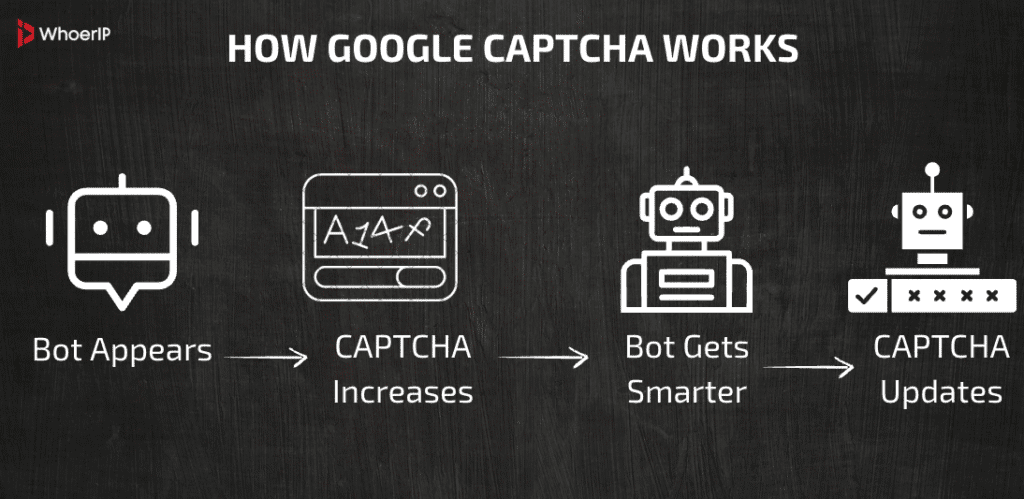
And so on indefinitely. Because as long as there is automation, there will be protection against it.
Google CAPTCHA Conclusion: Who Is Who, A Bot Or A Captcha?
Everything you’ve just read is not about hacking. It’s about the game. About the dance between the car and the defense. Google Captcha doesn’t just tick boxes — it makes a diagnosis.: Who are you, where are you from, and why.
And here’s a short summary that’s worth keeping in mind:
- Captcha is not a form, but a form of surveillance. You’re under surveillance until the click;
- Anti—captcha is not hacking, but an automation tool;
- People still solve captchas manually. For pennies;
- The AI has already learned how to click on bicycles better than you;
- The script can emulate the behavior. But it’s an art form;
- Chameleon browsers are like spy suits for your code;
- IP is like a passport: dirty — in a captcha, clean — come in;
- Resident and mobile proxies are a ticket to Google’s trust;
- Cookies and localStorage are your digital biography;
- JS injection is beautiful, but unstable. And it’s almost useless;
- AI-solvers are no longer the future, but everyday;
- Google builds everything around the ecosystem: you’re in it— you’re a “person.”;
- Every detour is temporary. The captcha will catch up with you anyway.
The result? This is not a war. This is evolution. Crawls will become smarter. reCAPTCHA will become quieter. Bots are more inconspicuous. But the struggle will remain. Because in a world where a man pretends to be a machine and a machine pretends to be a man, the only one who always wins is the one who watches both.
Frequently Asked Questions
Is Google Captcha legit?
Yes, Google reCAPTCHA is a legitimate security service to distinguish humans from bots.
Is Google Captcha paying real money?
No, Google does not pay users for solving CAPTCHAs.
Why does Google keep making me do CAPTCHA?
Frequent CAPTCHAs may be triggered by suspicious activity, VPN/proxy use, or shared IP addresses.
How does Google CAPTCHA work?
It analyzes user behavior (mouse movements, cookies, etc.) and may present image/text challenges to verify humanity.
How to avoid Google CAPTCHA?
Use a consistent IP address, log in to a Google account, avoid suspicious browsing behavior.
How to remove CAPTCHA from Google?
You can’t fully remove it, but reducing automated queries and clearing cookies may help.
What causes Google CAPTCHA?
High traffic from your IP, VPN/Tor usage, unusual search patterns.
How to disable Google CAPTCHA on Chrome?
You can’t disable it completely, but enabling cookies and staying signed in to Google may reduce prompts.
















