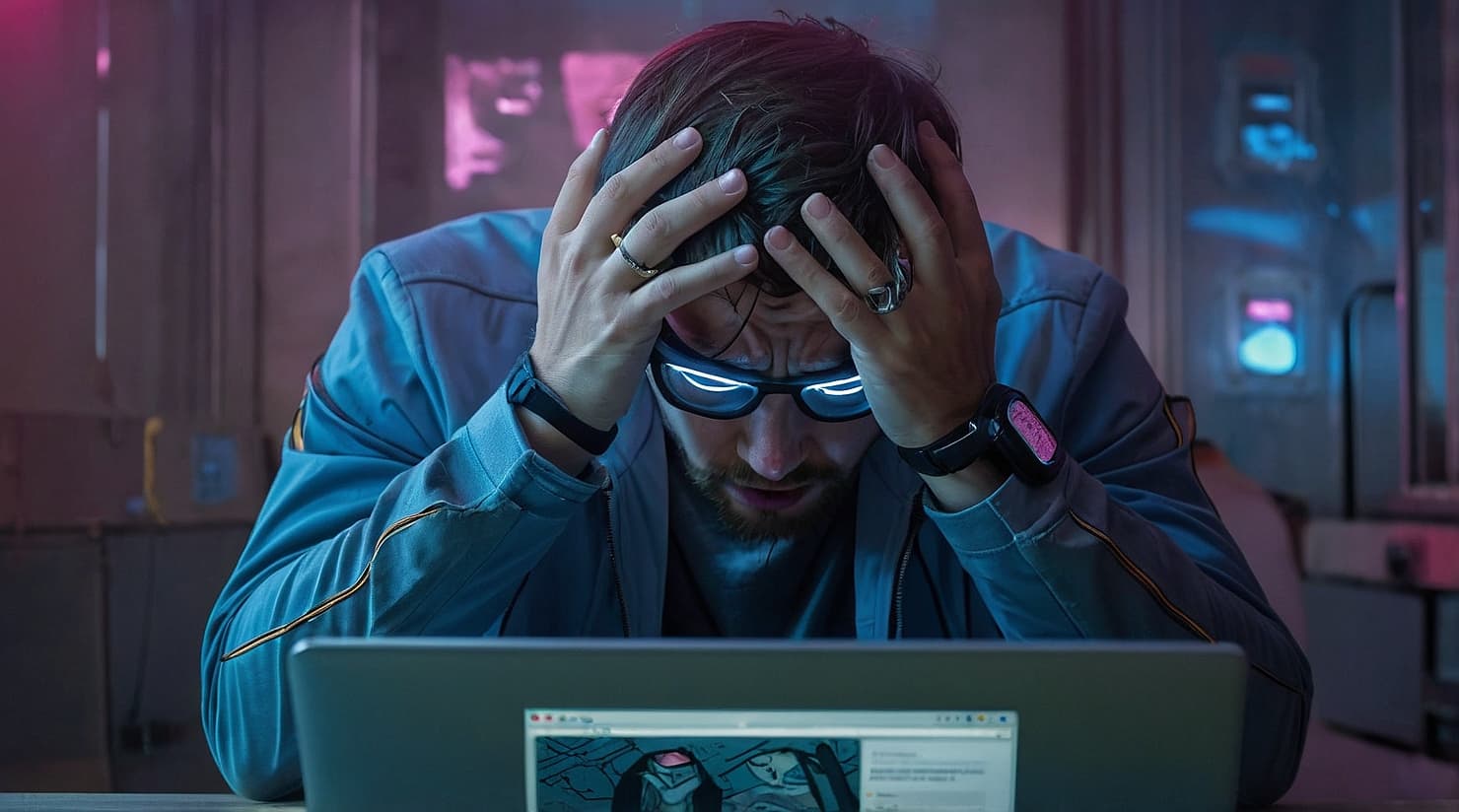An IP ban means your IP address is blocked from accessing a website, server, or platform. When this happens, the site refuses any connection from your device. Simply put, it’s a digital lockout. This usually happens when a website detects spam, abuse, or suspicious activity coming from an IP — but sometimes, innocent users get caught by mistake.
Imagine this: you’re trying to visit your favorite game server, forum, or social site like you do every day — but suddenly, the page won’t load. Or worse, you see a message saying you’ve been blocked. You start wondering, “Did I do something wrong? Why me?” Don’t worry — you’re not alone.
Websites use IP bans as a fast way to protect themselves from harmful traffic. But these filters aren’t perfect. Good users can end up banned without realizing why. In this guide, we’ll break down exactly what an IP ban is, why it happens, and — most importantly — what you can do to fix it.
What Is an IP Ban?
Think of your IP address like your digital return address — it tells websites where to send stuff back. When a server doesn’t like what it’s seeing from your address — too many requests, sketchy activity, broken rules — it can just slam the door shut.That’s an IP ban. You’re not welcome in, at least not while using that same IP.
What Does IP Ban Mean?
In real life terms? It means you’re locked out. Doesn’t matter if you’re on your laptop, your phone, or another device on the same Wi-Fi — if you’re behind that blocked IP, you won’t get in. You might be:
- Trying to open the site in a browserUsing their appLogging into your account
FYI: Just because your IP is banned doesn’t mean your computer’s infected or you did something wrong. It’s usually your network that’s been flagged — not the device itself.
Why Is My IP Banned? Main Reasons
IP bans can happen for a variety of reasons — not all of them malicious. Here are the most common triggers:
1. Spamming or Flooding a Server
Sending too many requests (e.g., API calls, page reloads, or login attempts) in a short time can trigger automated security systems.
2. Breaking Terms of Service
Using bots, cheats, scraping tools, or bypassing regional restrictions may violate the platform’s rules.
3. Multiple Failed Logins
Brute-force protection mechanisms often block IPs after repeated failed attempts to log in.
4. Inappropriate Content or Behavior
Forums, social platforms, and online games may ban IPs involved in harassment, hate speech, or illegal content sharing.
5. Suspicious Network Behavior
Using known proxy IP ranges or shared VPNs that other banned users have used can get you caught in the crossfire.
6. Geoblocking
Some services restrict access to users from specific countries or regions — this is technically an IP ban based on geolocation.
Pro Tip: Always read a website’s terms of use before engaging in activities like automation, scraping, or sharing content. Many bans happen unintentionally.
When a site decides to ban your IP address, it implements rules on its firewall, proxy, or CDN (Content Delivery Network) to reject traffic coming from your IP.
Here’s how it works:
Step-by-Step: IP Ban in Action
- The server detects suspicious or unwanted behavior.
- It logs the IP address where the requests are coming from.
- A rule is created to deny future connections from that IP.
- All future requests are either:
- Ignored (timeout)
- Rejected with a message (403 Forbidden)
Common Methods of IP Banning
- Firewall filters (e.g., iptables or Windows Firewall)
- Web server rules (Apache .htaccess, NGINX)
- CDN protection (Cloudflare, Akamai)
- Application-level logic (custom rules in code)
FYI: IP addresses can be either static (unchanging) or dynamic (assigned by your ISP and changes over time). Static IPs are more likely to be targeted for permanent bans.
How to Bypass an IP Ban
Bypassing an IP ban requires changing the address from which your traffic originates — without violating rules or legal boundaries. Here are common strategies:
1. Use a Different Network
Switch to another Wi-Fi or mobile network to access the site with a new IP.Every network has its own public-facing address. By connecting to a different Wi-Fi (e.g., public hotspot, a friend’s house) or using mobile data, your device routes traffic through a different IP not affected by the block.
2. Restart Your Router
Rebooting your router can assign a new IP address if your ISP uses dynamic IPs.Many internet service providers assign dynamic addresses that change periodically. Restarting your modem/router may result in your ISP assigning you a different address, effectively bypassing the block. This works only if your provider doesn’t give you a static IP.
3. Connect via a VPN
A VPN assigns you a new IP from another location, bypassing blocks.To avoid bans and protect your privacy while browsing on mobile, it’s essential to know how to hide your IP address on your phone. The most common methods include using a mobile VPN app, secure proxy, or the Tor browser for Android.A virtual private network routes your traffic through an encrypted server in another region, masking your original IP. It appears to the target site that you’re connecting from a completely different address, helping you avoid location-based or security-based restrictions.
4. Use a Proxy Server
Proxies act as intermediaries, masking your real IP.When using a proxy, your requests are sent through another server that fetches the data and returns it to you. Websites see the proxy’s IP, not yours. Some proxies support rotating IPs or specific geolocations for more control. We explain the differences between VPNs and proxy servers in more detail in our dedicated guide: VPN vs Proxy – What’s the Difference?
5. Use the Tor Network
Tor hides your IP by routing traffic through multiple anonymous relays.Tor (The Onion Router) uses a layered routing system where your data passes through several encrypted nodes. Each step in the chain hides your identity, and the final server (exit node) appears as the source of the traffic. It’s effective for anonymity, though slower than other options.
6. Contact the Website or ISP
Ask the website admin or your provider to remove the block on your IP.Sometimes blocks are temporary or automated. If you believe your address was blocked by mistake, contacting the site’s support team or your ISP can lead to the restriction being lifted. This is often the cleanest solution, especially for static IPs
7. Use a Mobile Hotspot
Tether your phone’s mobile data to your device for a new IP.Your mobile carrier assigns a different IP to mobile connections. By turning on your phone’s hotspot feature and connecting your device to it, you effectively switch networks and obtain a new public address.
8. Change Your MAC Address (Advanced)
Altering your MAC address can trigger your router to assign a new IP.Some routers use MAC addresses to assign local IPs. By changing your device’s MAC address (using built-in OS tools or software), you may prompt the router or ISP to reassign a new IP. This is more advanced and mainly useful in local network configurations.
If the ban is unintentional, a polite message to the platform’s support team can sometimes resolve the issue.
Pro Tip: Don’t rush to bypass a ban without understanding why it happened. If it was due to violations, repeating the behavior might escalate to a full account or device ban.
Comparison: Services That Ban by IP vs. Login
Some platforms ban users based on IP addresses, while others track logins or device IDs. Here’s how major types of services handle bans:
| Service Type | IP-Based Ban | Login/Account-Based Ban | Device-Based Ban |
| Online Games | Often used | Yes | Sometimes |
| Social Media | Rarely | Yes | Sometimes |
| Streaming Platforms | Yes (geoblocking) | Yes | No |
| Forums & Communities | Common | Yes | No |
| E-commerce Sites | Sometimes | Yes | No |
| API Services | Very common | Yes | No |
FYI: Some sophisticated services combine IP, login credentials, cookies, and device fingerprinting to detect and ban users more effectively.
Frequently Asked Questions
What does an IP ban do?
An IP ban blocks all traffic from a particular IP address to a specific website or server. It prevents you from accessing, logging in, or interacting with the service while using that IP.
How long can an IP ban last?
It depends on the platform. Temporary bans may last from a few minutes to several days, while permanent bans remain until manually removed or never expire.
How do I know if my IP is blocked?
You may: Receive error messages like “403 Forbidden” or “Access Denied” Be unable to load the site at all Get kicked out repeatedly after login
Is my IP banned somewhere else?
Possibly. If your IP is shared (e.g., from a VPN or public network), other users may have triggered bans on multiple services. Use “what is my IP” tools and test on different platforms.
Are IP bans permanent?
Not always. Temporary bans are used for spam or flood prevention. Permanent bans are more likely if you've violated terms of service or security policies.