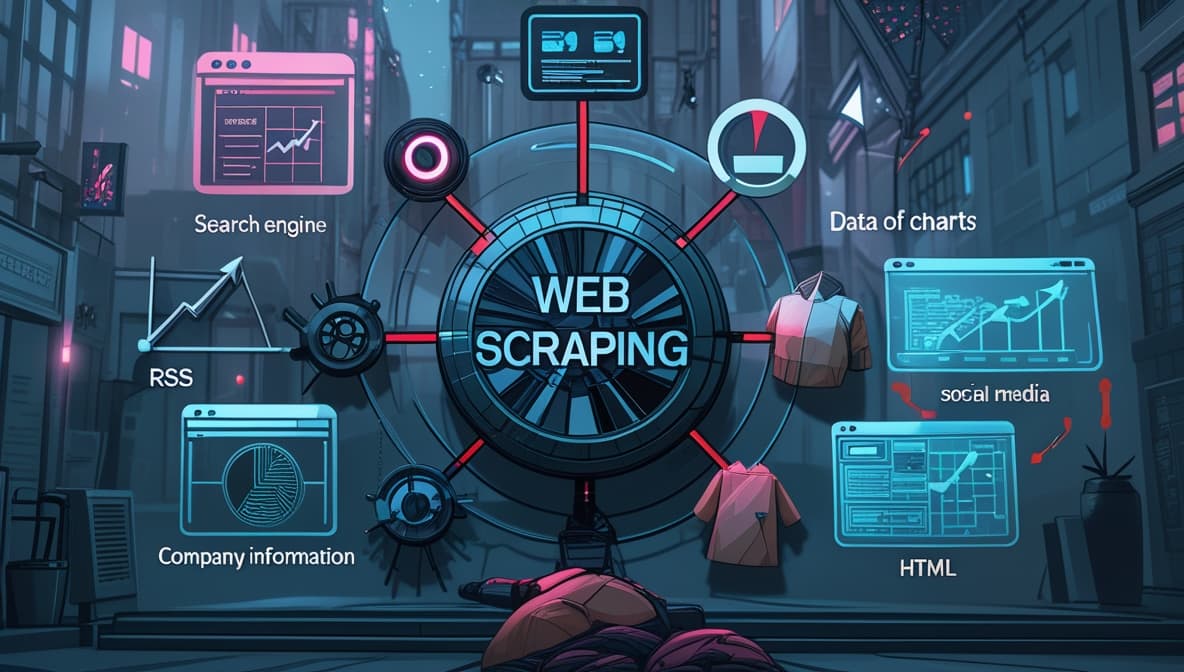If you’re planning to introduce a new product, you need to know everything about your competitors, like what they’re selling, how much they’re charging, and what customers are saying. Or maybe you’re looking to find the next big trend in your field but don’t have the time to look through a lot of websites for useful information. What if there was a method to make this research automatic, so you wouldn’t have to spend hours on it and still get accurate, up-to-date information?
This is where scraping tools come in. They are sophisticated, automated systems that make it easy to collect a lot of structured data from websites. Scraping tools let you do things with web data that manual collecting can’t, such keeping an eye on your competitors’ pricing methods, consumer feedback, and market trends. They’re not only for tech professionals; they’re for everyone who wants to use real-time data to make better decisions.
We’ll talk about how scraping tools operate, why they’re increasingly necessary for business success, and how to pick the ideal one for your purposes in this article. If you know how to utilize these tools, they can totally change how you find and use data online, whether you’re a marketer, business owner, or researcher.
What Is a Scraping Tool?
A scraping tool is a type of software that makes it easier to get data from websites. It is meant to assist people get structured data from publically available web sites, like prices, reviews, competition information, or even market trends. You can save, process, and analyze the data you acquire to get useful information that will help you decide what to do next.

Scraping tools are like tools for “harvesting” data from the huge web garden, turning raw data into structured, useful datasets. These tools are very crucial for organizations, developers, and academics who need to stay competitive or make decisions based on facts.
Why Should You Use a Scraping Tool?
Businesses that use web scraping tools are frequently the ones who do well in a world where data is king. So, why should you think about using one for your own work? Here are several important reasons:
1. Making decisions based on data
It’s no longer adequate to rely on gut feelings and guesswork to make important business decisions. Data is the basis for good judgments today. Businesses can use scraping tools to get real-time information that helps them see patterns, keep an eye on how customers act, and remain ahead of the game. You can make decisions with more confidence if you have reliable facts.
Examples
- Business: A retailer analyzes sales data to decide which products to promote.
- Healthcare: Doctors use patient statistics to choose the best treatment plans.
- Sports: Coaches review player performance data to set lineups.
- Education: Schools use test scores to identify areas needing improvement.
- Marketing: Companies track website visits to refine advertising strategies.
| Type of Data | Example Source | Use Case Example | Decision Made |
| Sales Data | Store transactions | Identify best-selling products | Increase stock of popular items |
| Customer Feedback | Online reviews | Analyze satisfaction trends | Improve customer service |
| Website Analytics | Google Analytics | Track user behavior on site | Redesign website for better results |
| Financial Data | Quarterly reports | Monitor profit and loss | Adjust budgets or investments |
| Social Media Data | Twitter, Instagram | Measure campaign engagement | Change marketing approach |
| Sensor Data | IoT devices | Monitor equipment performance | Schedule maintenance |
| Survey Results | Customer surveys | Assess product preferences | Develop new features |
Using data in this way helps organizations and individuals make choices that are more likely to succeed, reduce risks, and adapt quickly to changing circumstances.
2. Analyzing the competition
It’s important to know what your competitors are doing in industries where there is a lot of competition. With scraping tools, you may keep an eye on your competitors’ prices, products, marketing techniques, and consumer feedback. You can uncover ways to improve your own products and services, as well as ways to stay ahead of the competition, by keeping a careful check on what other businesses are doing.
Sources for Competitor Analysis
| Source Type | Example Platforms/Tools | What You Learn |
| Company Websites | Direct visits | Product details, pricing, branding |
| Review Sites | Trustpilot, Yelp, Google | Customer satisfaction, pain points |
| Social Media | Facebook, Instagram, LinkedIn | Engagement, campaigns, audience |
| SEO Tools | SEMrush, Ahrefs, SimilarWeb | Traffic, keywords, content strategy |
| Tech Analysis Tools | BuiltWith, Wappalyzer | Website technologies, integrations |
| News & Press Releases | Google News, PR Newswire | Announcements, expansions, crises |
| Financial Databases | Crunchbase, Bloomberg | Funding, revenue, growth |
| Price Comparison Sites | Google Shopping, PriceGrabber | Pricing trends, promotions |
| Job Boards | LinkedIn, Indeed | Hiring trends, company growth |
| Industry Reports | Statista, IBISWorld | Market share, industry benchmarks |
3. Finding out about the market
To build your business, you need to know who your customers are and what’s going on in your market. Scraping tools are useful for market research since they let you find out what people want, how much they desire certain products, and what’s new in the sector. Scraping tools can help you get more particular information and save time, whether you’re looking up information for a new product launch or trying to figure out what your target audience needs.
Table: What to Scrape and How
| What to Scrape | Where to Scrape From | How to Scrape It | What You Learn |
| Product Listings | E-commerce sites (Amazon, eBay) | Scrape product names, prices, ratings | Popular products, price ranges |
| Customer Reviews | Review platforms, product pages | Scrape review text, ratings, dates | Customer sentiment, common issues |
| Search Trends | Google Trends, search engines | Scrape trending keywords, topics | What’s hot in your market |
| Social Media Mentions | Twitter, Instagram, Facebook | Scrape hashtags, mentions, comments | Emerging trends, audience interests |
| Competitor Offerings | Competitor websites, catalogs | Scrape product details, features | Gaps in the market, unique features |
| News & Articles | Industry news sites, blogs | Scrape headlines, article summaries | New developments, sector changes |
| Forum Discussions | Reddit, niche forums | Scrape threads, comments | Unmet needs, product ideas |
How to Scrape This Data
- Use web scraping tools like Octoparse, ParseHub, or BeautifulSoup for structured data extraction.
- Set up automated scripts to collect data regularly for up-to-date insights.
- Clean and organize the data for analysis (e.g., using Excel, Google Sheets, or data visualization tools).
4. A plan for content and SEO
If you want people to visit your website without paying for it, search engine optimization (SEO) is incredibly crucial. To build a decent content plan, you can use scraping tools to see what search engines are showing, what keywords are popular, and what topics are popular. These tools show you what is popular in your niche. This can help you improve your website and make it simpler for search engines to find.
What to Scrape for SEO
| What to Scrape | Where to Scrape From | What You Learn |
| Top-ranking keywords | Google search results, SEO tools | Which keywords to target |
| Competitor articles | Competitor blogs, news sites | Popular content formats and topics |
| SERP features | Google search pages | What extra features to optimize for |
| Backlink sources | SEO tools, competitor sites | Potential sites for link building |
| Meta tags & titles | Competitor web pages | How to optimize your own metadata |
By using scraping tools to gather this information, you can build a content plan that targets the right keywords, covers trending topics, and outperforms your competition in search rankings.
5. Time and Cost Efficiency
It might be laborious and lead to mistakes to collect data by hand. You don’t have to do this work yourself; scraping tools handle it for you. These tools make it so your staff doesn’t have to do as much manual research, which lets them focus on what truly matters: looking at the facts and making informed decisions. Scraping is also a less expensive option because it doesn’t need expensive third-party data services.
Tools And Strategies For Web Scraping
Web scraping is the use of automated tools or programs to extract specific data from websites. The process involves sending queries to a web server, retrieving the HTML or JSON content, parsing it to discover and extract the key information, and then saving the data in a format that can be used.
Here is a selection of easy to more complex approaches and tools, depending on what you need:
1. Manual extraction
Manual extraction means copying and pasting data directly from the webpage.
- Use Cases: Small, one-time initiatives where you can’t or don’t need to automate.
- Pros: It’s the simplest option, and you don’t need to know how to code.
- Not useful or efficient for websites with a lot of material or that update constantly.
2. Automated extraction (using programming languages)
This method uses programming libraries and frameworks to get data automatically. A lot of people use Python and JavaScript (Node.js) because they have good libraries and a lot of community support.
Parsing HTML
This method gets information from the core HTML structure of web pages that don’t change.
- Use Cases: Websites with static content that don’t need JavaScript to load fresh content.
Tools:
- BeautifulSoup is a Python library that makes it easier to read XML and HTML. People usually use it with the Requests module. Scrapy is a full set of tools for crawling and scraping the internet.
- JavaScript: Cheerio’s syntax for HTML is comparable to jQuery’s. People usually utilize it with Axios to make requests. Crawlee is a Node.js package that enables you build scrapers that can work with a lot of data.
Headless browsers
- Method: Pretending to utilize a browser, which is perfect for scraping pages that change.
- Use Cases: Websites that let you scroll indefinitely or load new content with AJAX.
Tools:
- Python: Selenium is a program that makes browsers work automatically so you can scrape webpages that utilize a lot of JavaScript. Playwright is a newer choice that works with a number of various browsers and modern web standards.
- Google’s Puppeteer is a Node.js library that enables you control Chrome and Chromium without a head.
API access Method
- Getting structured data by directly interacting with the website’s API.
- This is usually the best method to conduct things when there is a public API.
- You require standard HTTP client libraries like Requests in Python or Axios in JavaScript.
3. No-code web scraping tools
- Method: Use visual, point-and-click interfaces to retrieve data without having to write code.
- Use Cases: People that need to access data quickly or don’t know how to code.
- Some of the tools are Octoparse, ParseHub, and WebScraper.io.
4. Cloud-based web scraping services
- Method: Managed services handle the infrastructure, proxies, and measures to stop bots.
- Use Cases: Running a lot of processes at once or hiring someone else to do the scraping.
- Some of the tools are ScrapeHero Cloud, ScrapingBee, and Zyte.
Moral issues and best practices. If you want to scrape the web in a moral way, you should observe the site’s guidelines and not put too much strain on the server. Use APIs where you can, and keep your data safe. You should also be honest with your scraper. The right method and tool depend on how good you are, how hard the website is to use, and how big the extraction is.
How to Choose the Right Scraping Tool
With so many scraping tools available, it can be tricky to choose the one that’s right for your needs. Here are some factors to consider when evaluating scraping tools:
1. Ease of Use
The complexity of scraping tools can vary greatly. If you don’t have a technical background, look for a tool that is user-friendly and easy to navigate. Many scraping tools now offer no-code or low-code options, allowing non-developers to collect data with ease. Consider tools that provide intuitive interfaces and pre-built templates, making the process more accessible.
2. Customizability
Every website is different, and so are your data needs. A good scraping tool should allow you to customize your scraping workflows to target specific data formats, structures, or websites. Whether you need to scrape product pages, news articles, or social media posts, choose a tool that offers flexibility to meet your unique requirements.
3. Scalability
As your data collection needs grow, so should your tool. If you plan on scraping large amounts of data from thousands of pages daily, it’s important to choose a tool that can scale with your business. Make sure the tool you select can handle increased volumes without compromising performance.
4. Data Accuracy
The accuracy of the data collected is crucial. Some websites can be tricky to scrape due to complex structures or dynamic content (like JavaScript-heavy pages). Look for a scraping tool known for its reliability and accuracy, ensuring the data it collects is free from errors or omissions.
5. Compliance
When scraping data, it’s essential to ensure you’re complying with legal regulations. Many countries have strict rules regarding data privacy and usage. Choose a tool that respects these laws and adheres to ethical guidelines, ensuring your data collection efforts stay on the right side of the law.
Benefits of Using Scraping Tools
Here are some benefits that you’ll experience when incorporating scraping tools into your workflow:
- Speed: Scraping tools automate the extraction of data, speeding up the collection process and allowing you to focus on analysis and decision-making.
- Precision: Automation reduces human error, ensuring more accurate data collection.
- Accessibility: Scraping tools make it easy to collect data from a wide variety of sources, no matter the format or structure.
- Integration: Many scraping tools offer API integration, enabling you to easily export collected data into your preferred analytics platforms, enhancing data processing and reporting.
Conclusion
Scraping tools are more than just a technical solution; they’re a game-changer for anyone who needs to access large amounts of data quickly and efficiently. They empower businesses to stay competitive by providing real-time insights, uncovering trends, and streamlining decision-making processes. Whether it’s tracking competitors’ movements, optimizing marketing strategies, or understanding customer preferences, these tools offer invaluable support in a data-heavy world.
As you consider your options for scraping tools, remember that it’s not just about collecting data—it’s about using that data to gain a competitive advantage, make smarter decisions, and drive growth. The right tool will save you time, reduce costs, and help you focus on the things that matter most: turning insights into action.
Investing in a scraping tool isn’t just a tech upgrade; it’s a strategic move that can unlock new opportunities for your business or project. With the right tool in hand, you can tap into the vast wealth of information on the web, making sure you’re always one step ahead of the competition.
Frequently Asked Questions
What is a scraping tool?
A scraping tool is software designed to automate the process of extracting structured data from websites. It helps users collect information such as product prices, reviews, competitor data, and market trends from publicly accessible web pages. This collected data can then be processed and analyzed for valuable insights, benefiting businesses, developers, and researchers.
Can websites detect scraping?
Yes, websites can detect scraping. Scraping tools may leave behind patterns such as high traffic from a single IP address or requests that mimic automated behavior. Websites can also track the frequency of requests, the type of content being accessed, and other factors that signal the presence of a scraping tool. These detection methods are often used to prevent or limit scraping activities.
How to scrape undetected?
To scrape undetected, you can take steps to mimic human-like browsing behavior and avoid being flagged as a bot. One effective method is using rotating proxies to distribute requests across multiple IP addresses.
Is it legal to scrape websites?
The legality of web scraping depends on various factors, including local laws, the terms of service of the website being scraped, and the purpose of the scraping. Some websites explicitly forbid scraping in their terms of service, and violating these terms could lead to legal consequences. Additionally, data privacy laws in some countries may restrict the collection and use of certain types of data. It's essential to ensure that your scraping activities comply with relevant laws and regulations to avoid legal issues.