If you spend a lot of time in Twitter or even work using it, you might benefit from using proxies! Twitter is no longer the carefree platform it was ten years ago, when you could create dozens of accounts with impunity and start autoposting at least every five minutes. The platform has become much stricter on user activity: it has introduced limits on the number of tweets per day, limited the rate of subscriptions and unsubscriptions, and tightened the rules for working with the API. And one of the main control tools is IP address tracking. In this article we’ll learn why you should use Twitter Proxies and learn about 5 best options!
When You Actually Need a Twitter Proxy
A proxy is not always needed, but there are situations when it is almost impossible to do without it:
- Multiaccounting for SMM and business. If you run Twitter accounts for clients or manage several of your projects, the proxy allows each profile to have its own unique IP. This reduces the risk of being banned and helps to share the “reputation” of accounts.
- Automation (bots, autoposting, analytics). Services like autoposting, massfollowing, or trend monitoring often make dozens of requests per minute. Without a proxy, such patterns of behavior are quickly flagged as suspicious. Through a proxy, the load is distributed, and Twitter “sees” your actions as the usual activity of different users.
- Access under regional restrictions or sanctions. In some countries, Twitter is blocked in whole or in part, while in others there may be restrictions on viewing certain content. Proxies with the required geo allow you to bypass such filters and work with Twitter as if you are in a “free” country.
Bottom line: if you work on a social network on the same account for personal use, you probably don’t need a proxy. But if you have scale, automation, or geo-issues, your options are drastically reduced without it.
Types of Proxies for Twitter
There is no one universal option in the world of Twitter proxies. It all depends on what tasks you are solving and how willing you are to invest in stability and anonymity.
- Residential proxies are IP addresses that belong to real home internet connections. For Twitter, they look as natural as possible: as if you are sitting at a laptop in an apartment on the outskirts of London or at a smartphone in a cafe in New York. Minus — more expensive, plus — minimal risk of blocking. To find out more about residential proxies and how they work you can read our article.
- Datacenter proxies are fast and cheap IP addresses belonging to data centers. They are ideal for tasks where speed is important (for example, trend monitoring or bulk data download). But Twitter often has such IP addresses under suspicion, because dozens of “bots” can work from one address.
- Mobile proxies are the kings of disguise. They use IP addresses provided by mobile operators. Twitter sees them as regular phone traffic, and bans are rare here due to the nature of mobile networks. The disadvantage is the high price.
- IPv4 vs IPv6: IPv4 is the usual 4—number format, IPv6 is long, with letters and colons. Twitter can work with both, but IPv4 is still more versatile.
- SOCKS5 vs HTTPS: SOCKS5 is a more flexible protocol, transmits all application traffic, HTTPS — only web requests. Both are suitable for Twitter, but SOCKS5 often benefits from anonymity.
How to Choose the Best Twitter Proxy
Choosing a good Twitter proxy is not just a matter of price. It’s like choosing a reliable partner for a mission. He needs to be fast, stealthy, and loyal. For more detailed review please check ourultimate proxy providers review.
- Geo. The IP address should be as close as possible to your target audience or the country in which you “live” according to legend. If you have an American account and an IP address from India, Twitter will quickly realize that something is wrong.
- Uniqueness of the IP. Take a dedicated or private IP, not a shared one. One address means one user. This way you won’t get banned because of other people’s mistakes.
- Speed and stability. Proxies with high latency (ping) or constant interruptions are like lags in an online game: everything collapses.
- Rotation. Some tasks require IP rotation (a new address every X minutes), while others require a fixed IP. For example, a static IP is better for maintaining a single account, while a dynamic ONE is better for massfollowing.
- Anonymity. A real Twitter proxy should hide your real IP address and not “shine” unnecessary headers in requests.
- The reputation of the provider. Look for reviews and check if the service has a history of bans or leaks.
- Rates for Twitter. Good providers have packages that explicitly state that IP addresses are suitable for social networks. This means that the addresses are not filled with bots and spam.
Best 5 Twitter Proxy Providers
In order not to waste weeks on tests, here are three proven players who are often used by SMM tweeters and Twitter automators:
NodeMaven
NodeMaven is my favorite for social media. They provide mobile and residential IP with high stability and geo to choose from. They have a large pool of addresses, scheduled rotation, and excellent compatibility with anti-detection browsers. Suitable for both single accounts and large-scale grids.
Decodo
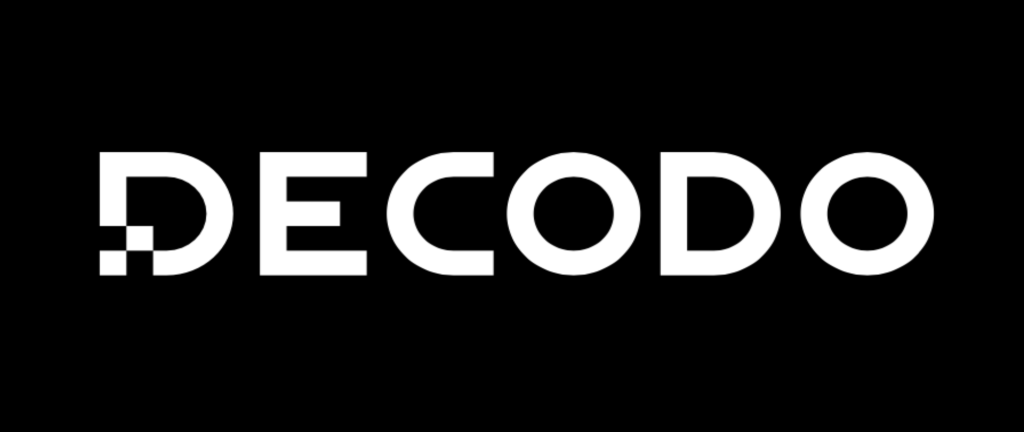
Decodo is the golden mean. Balance of price and quality, flexible tariffs. There are both mobile and residential IP addresses, and the speed is decent. A great option for starting or medium loads.
BrightData
Bright Data is a monster of scale. More than 72 million IP addresses worldwide, fine-tuning rotation, API and integration. But the price tag also bites. This is more of a corporate solution than a freelance option.
Rayobyte

Rayobyte is the practical pick when you care about ethically sourced residential IPs and simple controls. Their residential network is 40M+ with city/region/country targeting, sticky sessions, and support for high-concurrency workflows, so it fits social media ops, ecom checks, and steady automation with anti-detection browsers.
Oxylabs
Oxylabs is built for high-volume workflows and teams that want deep targeting + lots of tooling. They advertise 175M+ residential IPs and 20M+ mobile IPs across 140+ countries, plus rotation options, APIs, and solid integration docs — nice for enterprise-grade scraping, ad verification, and large-scale account setups.
Comparison by key parameters:
| Provider | Proxy Types Offered | Geo Coverage | Rotation Options | Price Level |
|---|---|---|---|---|
| NodeMaven | Residential, Mobile | Global, geo-target | Yes (customizable) | Medium |
| Smartproxy | Residential, Datacenter | 195+ locations | Yes | Medium |
| Bright Data | Residential, Mobile, ISP | 200+ countries | Yes | High |
| Rayobyte | Residential | 163+ countries | Yes | Medium |
| Oxylabs | Residential, Datacenter, ISP | 180+ countries | Yes | High |
Setting Up a Twitter Proxy
The technical part is where beginners often stumble. In fact, everything is easier than it seems, the main thing is to understand exactly what you will be working through. Setting up a twitter proxy is very important.
- Through an anti-detection browser (AdsPower, Multilogin, Indigo)
- Add a new browser profile.
- In the network settings, select “Manual proxy configuration”.
- Enter the IP, port, login and password of the proxy.
- Save, launch — now your Twitter lives under a new address.
- Through the autoposting software
- Many tools (Jarvee, Socinator) allow you to specify a proxy directly in your account settings.
- The principle is the same: IP, port, login, password.
- You can set up different proxies for different accounts so that Twitter does not link them together.
- On PC and mobile
- Windows/Mac: via network system settings or third-party proxy managers.
- Android/iOS: Manually set up a proxy in the Wi-Fi settings or use applications like ProxyDroid (Android) or Shadowrocket (iOS).
The main rule is one account = one unique IP. Then Twitter won’t be able to glue them together, even if you keep hundreds of profiles.
Integrating Twitter Proxies with Automation Tools
When we say “proxy for Twitter,” in most cases it’s not just “to sit anonymously.” Most often, proxies are used in conjunction with automation — massfollowing, autoposting, and data parsing for analytics.
- Massfollowing — automatically adding hundreds and thousands of accounts to subscribers. Without a proxy, Twitter will quickly notice that a dozen profiles are running from the same IP address, and will start cutting limits or putting up a “shadow ban.” With a proxy, each account gets its own unique “residential address”.
- Autoposting — publishing tweets on a schedule. SMM platforms and bots can run around for days, but without a proxy, Twitter will realize that the entire stream is coming from one point.
- Parsing — collecting data (followers, tweets, hashtags) for analysis. Here, proxies help to bypass API limits and captcha for mass requests.
How to avoid suspicious behavior:
- Do not perform 1000 actions per hour from a new account.
- Adjust delays and simulate human clicks.
- Combine a proxy with an anti-detection browser to hide not only the IP, but also the fingerprint.
| Tool/Platform | Main Use Case | Proxy Support | Recommended Proxy Type |
|---|---|---|---|
| AdsPower | Multi-account management | Yes | Residential/Mobile |
| Multilogin | Anti-detect browser for SMM | Yes | Residential/Mobile |
| Jarvee | Automation for posting & following | Yes | Residential |
| TweetDeck (with proxy) | Scheduled posting & monitoring | Limited | Residential/Datacenter |
| Phantombuster | Data scraping & automation | Yes | Residential/Mobile |
FYI: Twitter gives limits on requests. Even through a proxy, these limits will remain, but you can distribute the load across multiple IP addresses to work more and more securely.
Conclusion
It depends on how you use them. Proxies can help with geo-blocks, running multiple accounts, and automation, but they won’t magically make an account grow. Twitter leans more and more on behavior signals, so if your account acts like a bot, it can still get flagged even with a clean proxy.
Proxies make sense when you manage multiple projects, do SMM, handle client accounts, or work from a restricted country. They’re often overkill for a personal blog or a single profile — extra cost, plus one more “unusual” signal that can make Twitter’s systems pay closer attention.
A solid proxy is basically a reliable “passport” for your account. Still, without a smart strategy, careful pacing, and good content, it won’t protect you from bans.
Frequently Asked Questions
What is Twitter proxy?
A Twitter proxy is an intermediary server that routes your internet traffic to access Twitter, often used to bypass geo-restrictions or IP bans.
What is HTTP proxy on Twitter?
An HTTP proxy for Twitter is a proxy server that handles HTTP/HTTPS requests, allowing users to access Twitter via a different IP address.
How to use Twitter proxy?
Configure the proxy in your device/browser settings or use a proxy-supporting app. Enter the proxy IP, port, and authentication details (if required).
How to set proxy for Twitter on iPhone?
Go to Settings > Wi-Fi > Tap the "i" next to your network. Scroll to HTTP Proxy, select Manual, and enter the proxy details. Save and reconnect.
How to make a Twitter proxy?
Set up a proxy server using tools like Squid (for HTTP) or SOCKS5 (for better security). Configure it on a VPS or dedicated server, then whitelist Twitter domains.
Where to buy proxies for Twitter?
Choose residential or mobile proxies for better success with Twitter from quality providers like NodeMaven and its competitors.
















