Is WebGL Spying on You? How to Block WebGL Fingerprinting


Author
Have you ever wondered how advertisers seem to know exactly what you’re interested in, even when you haven’t explicitly shared that information? Or why certain websites seem to recognize you, even when you’re browsing in incognito mode? It’s not magic—it’s likely WebGL fingerprinting at work.
WebGL, a technology that powers stunning 3D visuals on websites, has quietly become a tool for tracking your every move online. Unlike traditional cookies or tracking scripts, WebGL can collect unique information about your device without you ever knowing. This method, known as WebGL fingerprinting, is gaining popularity among advertisers and data collectors because it’s nearly impossible to block and can follow you across multiple sites.
In this article, we’ll explore how WebGL fingerprinting works, why it’s a privacy issue, and how you can stop it from tracking you. Let’s dive into the details of WebGL and learn how to protect yourself in an increasingly intrusive digital world.
What is WebGL?
WebGL (Web Graphics Library) is a JavaScript API that allows browsers to render interactive 3D and 2D graphics without needing additional plugins. It essentially allows websites to use your device’s graphics processing unit (GPU) to display complex visual elements. Think of it as a tool that enables everything from immersive gaming experiences to high-quality visual effects in web applications.
Originally introduced to make web applications more dynamic, WebGL has since been widely adopted across the internet. You probably interact with WebGL every day without even realizing it—whether it’s enjoying a graphics-intensive game in your browser or seeing advanced visual effects in an online photo editor.
How Does WebGL Fingerprinting Work?
Fingerprinting is a tracking method that collects data about your device’s unique features to identify and distinguish you from other users. It’s often used by advertisers and data brokers to track your online behavior and create personalized ads or even build a profile of your habits.
WebGL fingerprinting takes advantage of the fact that each computer and browser combination has its unique set of hardware and software characteristics, including the GPU, screen resolution, and even the specific WebGL rendering techniques used. When you visit a website, your device is queried for certain WebGL properties, such as:
- Graphics Card Information: The type of GPU (graphics processing unit) and its capabilities can vary significantly from one device to another.
- Device Resolution: The screen size and resolution can be used to identify devices with specific characteristics.
- WebGL Render Features: Websites can test and observe how your device renders certain 3D elements, allowing them to detect subtle differences between devices.
- WebGL Extensions: Different browsers and devices support different WebGL extensions, which can also be used as a unique fingerprint.
Once this data is gathered, it can be compiled into a “fingerprint,” which serves as a unique identifier for your device. This fingerprint can then be used to track your online activities across different websites, even if you use incognito mode or clear your cookies.
Why Is WebGL Fingerprinting a Privacy Issue?
WebGL fingerprinting poses a serious threat to your privacy for several reasons:
1. Invisible Tracking
Unlike cookies or tracking scripts that are visible to users, WebGL fingerprinting operates behind the scenes. You may not even know when it’s happening. Most websites don’t ask for your permission to collect this information, making it a silent, invisible form of tracking.
2. Cross-Site Tracking
Once your device’s fingerprint is created, it can be used to track your online activities across different websites. Even if you delete cookies or use a VPN, WebGL fingerprinting can still recognize and follow you as you move around the internet. This persistent tracking can lead to a violation of your privacy.
3. Impersonation Risk
WebGL fingerprints are often used by advertisers, data brokers, and even hackers to build detailed profiles about users. This information can be used to create targeted ads or even fraudulent accounts. If your fingerprint is stolen or misused, it could lead to identity theft or financial fraud.
4. Non-Educated Consent
Many users are unaware of WebGL fingerprinting, meaning they don’t have the opportunity to consent to the data collection. This lack of transparency can be seen as an infringement on user rights, especially in an age when data privacy laws like GDPR (General Data Protection Regulation) are pushing for more transparency and consent in data collection.
How to Block WebGL Fingerprinting?
The good news is that you can take steps to block WebGL fingerprinting and protect your privacy. Let’s explore some methods you can use to safeguard your online identity.
1. Use Privacy-Focused Browsers
One of the simplest ways to block WebGL fingerprinting is by using a privacy-focused browser that has built-in protections. Browsers like Brave, Tor, and Firefox provide features that help block or limit fingerprinting attempts.
- Tor Browser: The Tor Browser is designed specifically to provide anonymity. It blocks most tracking mechanisms, including WebGL fingerprinting, by routing traffic through multiple layers of encryption and randomly assigning a unique fingerprint for each session.
- Brave Browser: Brave automatically blocks third-party trackers, including fingerprinting scripts. It also includes features like shields that block WebGL and other tracking techniques.
- Firefox: Mozilla Firefox offers advanced privacy features that include enhanced tracking protection. You can also enable “resist fingerprinting” in the settings to limit WebGL and other fingerprinting methods.
2. Use WebGL Fingerprint Blockers
There are various browser extensions and tools designed to block or limit WebGL fingerprinting. Extensions like Privacy Badger, uBlock Origin, and NoScript offer functionalities that can block WebGL fingerprinting and other forms of tracking.
- Privacy Badger: Developed by the Electronic Frontier Foundation (EFF), Privacy Badger blocks trackers that try to follow you around the web. It works by blocking invisible fingerprinting scripts, including WebGL-based trackers.
- uBlock Origin: This extension is an ad blocker, but it also includes features for blocking trackers and WebGL fingerprinting. It’s highly customizable, allowing you to block WebGL or limit its use.
- NoScript: This extension allows you to block JavaScript and WebGL on websites you visit. While it’s a bit more technical to use, it gives you full control over what scripts are allowed to run on your browser.
3. Disable WebGL in Your Browser
If you want to take a more aggressive approach, you can disable WebGL entirely in your browser. While this might affect your experience on certain websites (for example, those that rely on WebGL for rendering 3D graphics), it’s a surefire way to block WebGL fingerprinting.
To disable WebGL in popular browsers:
- Google Chrome: Enter
chrome://flags/in the address bar, search for WebGL, and disable it. - Mozilla Firefox: Type
about:configin the address bar, search forwebgl.disabled, and set it to true. - Safari: In the Preferences menu, under the “Security” tab, uncheck the option to allow WebGL.
4. Use a VPN or Proxy
While a VPN or proxy won’t directly block WebGL fingerprinting, it can help obscure your IP address. This method makes it harder for trackers to link your WebGL fingerprint to your real-world identity. For maximum privacy, consider using a VPN with strong no-logs policies and servers in privacy-friendly jurisdictions.
5. Regularly Clear Browser Cache and Cookies
Though WebGL fingerprinting works independently of cookies, it’s still important to clear your browser cache and cookies regularly to prevent other forms of tracking. This will also help reduce the risk of your browser storing data related to WebGL that could be used for tracking purposes.
Conclusion
WebGL fingerprinting is a powerful tool used by advertisers and data brokers to track your online behavior. While it’s often invisible to users, it can lead to significant privacy concerns, including cross-site tracking, identity theft, and even impersonation. Fortunately, there are several ways you can block WebGL fingerprinting, from using privacy-focused browsers and extensions to disabling WebGL entirely.
By taking proactive steps to protect your online privacy, you can reduce the risk of being tracked. Whether you choose to adopt privacy-focused browsers, use VPNs, or simply take control of your browser settings, maintaining your digital privacy should be your number one priority.
Join our community!
Sign up for our newsletter to receive the latest updates. Don’t miss out—subscribe today!
Frequently Asked Questions (FAQ)
Share this
Recently Posted
Insights & Inspirations: Our Blog

How to Bypass YouTube’s Ad Blocker Detection (Updated Method July 2025)
YouTube continues to refine its techniques to detect and block ad blockers. As a result, users may experience... read more

How To Remain Anonymous On The Internet in 2025
Let’s be honest — staying anonymous online in 2025 isn’t easy. With every click, swipe, or login, we leave... read more

What Someone Can Do With Your IP Address in 2025
Your IP address is like your digital return address. It's the number that tells websites and services where to... read more

IP Leak Detection: Methods to Safeguard Your Internet Traffic
You might think you're fully hidden when using a VPN—but without warning, your real IP address can still slip... read more

IP Quality Score: How to Maintain a Trusted Online Presence
Now more than ever maintaining a trustworthy online presence is very important. Whether you’re managing an... read more

5 Common IP Reputation Issues and How to Resolve Them
In the fast-paced digital world, your IP reputation is the silent force that influences everything from email... read more

How IP Geolocation Can Increase Spam Risk
The internet has become our go-to place for everything as we’re all juggling between convenience and privacy.... read more
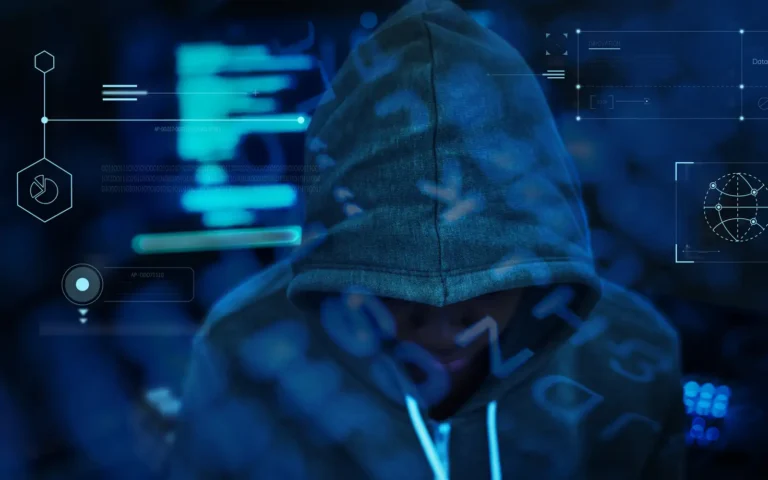
What to Do If Someone Uses an IP Puller on You
The internet can be a fun and exciting place to connect with others, whether it’s for gaming, socializing, or... read more
Whoer IP Lookup - Features and Benefits
Today we’re all more connected than ever, but with that connection comes a whole new set of challenges. You... read more

What Is My IP Address And How to Change It for Better Security
In a world where almost everything is connected to the internet, one simple question can unlock a lot about... read more

WebRTC Leak Test: How to Prevent Your IP from Being Exposed
You’re using a VPN to stay safe and private online, only to discover that your real IP address is still... read more

IP Geolocation Accuracy: What You Need to Know About Tracking
If you’ve ever browsed the web and noticed ads or content tailored to your location, chances are, IP... read more

Browser Fingerprinting: How Websites Track You Beyond Your IP
Websites today are constantly tracking our online activities, whether it’s to serve personalized ads, enhance... read more
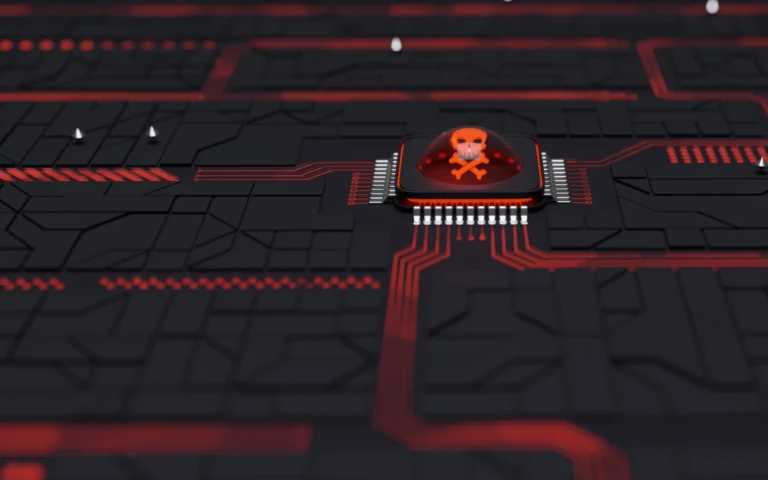
How to Check Your IP Fraud Score and Prevent Fraudulent Activity
Let’s be honest, most of us don’t give much thought to the IP address that connects us to the internet. It’s... read more

IP Tracker Defense: 7 Smart Ways How to Protect Your Online Privacy
The internet is an open book — and every page you turn might be tracked. Whenever you visit a site, your IP... read more

Click Fraud Prevention: How to Detect and Stop Invalid Clicks
If you’re running online ads, you’ve probably heard the term click fraud – but what does it really mean, and... read more

Why Websites Check the IP of Their Visitors
As you browse the internet, have you ever wondered why some websites ask you to solve a CAPTCHA, restrict... read more

What Is a Bot and Why It Uses IP Addresses to Hide Its Identity
Nowadays you can't spend time online without encountering a bot at least once—you might not even realize it.... read more

IP Blacklist Check: Why You Should Do It Regularly
One task many seem to overlook when it comes to taking protective measures for their online privacy is the IP... read more

The Best Antidetect Browser for 2025: Which One to Choose?
Maintaining privacy, security, and anonymity online is challenging, especially for those who need to manage... read more

Top 5 Signs You're a Victim of IP Spoofing and How to Stop It
So, What’s IP Spoofing, Really? Here’s the simplest way to picture it: Someone is faking your IP address to... read more

How to Block an IP Grabber: Tools and Tips for Enhanced Privacy
One of the main threats to your online privacy today comes from an IP grabber. These tools can track your IP... read more

What Can Someone Do With Your IP Address? 5 Potential Risks
Whether we’re browsing the web, streaming movies, or interacting on social media, our devices are always... read more

How to Hide IP Address to Protect Your Online Privacy
In today's digital age, knowing how to hide your IP address is essential for protecting your privacy... read more



