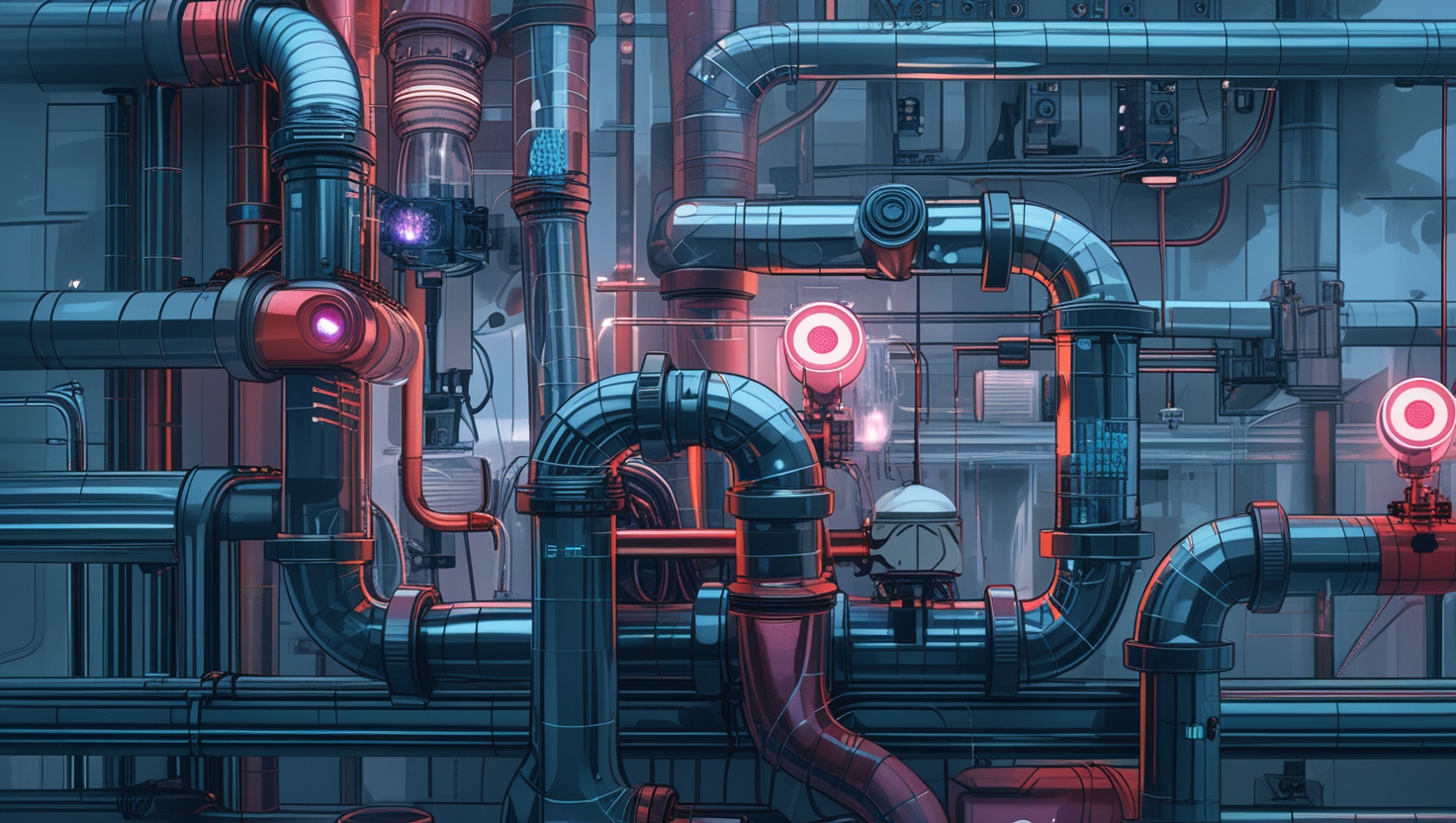A DNS Leak Test Checker helps you find out whether your real DNS requests are leaking outside your secure connection. A DNS leak exposes the domains you visit even when you use a VPN or proxy. Your DNS queries may bypass the secure tunnel and resolve via your ISP’s servers.
Regular DNS leak testing is essential privacy hygiene, especially on Windows and public Wi-Fi.
This guide explains which DNS Leak Test Checkers are truly reliable, what matters in 2025, and how to choose the right tool for your needs.
A DNS Leak Test is a tool designed to detect such leaks. It works by making your browser or device send queries to specially generated test domains, then tracking which DNS servers respond to those queries.
How to Interpret Your DNS Leak Test Results
No Leak: If the test exclusively shows DNS servers belonging to the VPN provider (and they match the expected location), the connection is secure.
Leak Detected: If the test reveals DNS servers belonging to the user’s ISP, it indicates a leak, and the user’s privacy is compromised.
Comparison of Top DNS Leak Test Checkers (2025)
Below is a quick comparative overview of the leading DNS leak test platforms available in 2025.
A more detailed analysis of each service follows in the sections below.
| Service | Key Features | Suitable For |
|---|---|---|
| Pixelscan.net | Part of a professional anti-detect suite; highly precise DNS detection; minimal, one-click interface. | Professionals using anti-detect browsers and privacy testers. |
| Whoerip.com | Full DNS, IP, and blacklist testing; detects IPv6, DoH, and WebRTC leaks; offers privacy explanations and step-by-step fix guides. | Everyday users, privacy-conscious individuals, small businesses. |
| BrowserLeaks.com | Deep 50-query test (IPv4 + IPv6); includes WebRTC, Canvas, and WebGL fingerprinting for complete anonymity checks. | Advanced users, security researchers, anonymity experts. |
| IPLeak.net | Combined leak detection (IP, DNS, WebRTC, Torrent); instant all-in-one report on one page. | VPN users, IT admins, and quick diagnostic needs. |
| DNSLeakTest.com | Classic service with Standard and Extended test modes; simple interface, fast and reliable results. | Beginners and users needing quick, straightforward checks. |
How to Interpret the Results?
| What You See | What It Means |
|---|---|
| All DNS servers belong to your VPN and match its country | No DNS leak – your VPN is working correctly. |
| DNS servers belong to your ISP | You have a DNS leak – traffic is exposed. |
| DNS servers belong to Cloudflare or Google | Your browser may be using DoH/DoT directly – not your VPN DNS. |
| DNS servers appear in multiple countries | Possible misconfiguration or partial leak. |
Brief Analysis of DNS Leak Test Services
1. Pixelscan.net

Pixelscan.net is part of a professional browser fingerprinting toolkit. Its DNS leak test is minimalist, accurate, and runs instantly.
It’s popular among advanced users and anti-detect browser professionals who value precision and simplicity.
Key Advantages: Its main advantage is its integration into a professional anti-detect ecosystem. The tool is built for users who rely on advanced anonymity solutions (like anti-detect browsers or specialized proxies), ensuring the test is highly relevant and accurate for complex setups. The interface is clean, fast, and provides results with minimal distraction.
2. Whoerip.com

Whoerip.com combines accurate DNS testing with educational guidance.
It clearly shows DNS IPs, ISPs, and locations plus explains what DNS leaks are and how to fix them on any OS or browser. Perfect for users who want both diagnostics and understanding.
Key Advantages: Whoerip excels in user education. It provides a wealth of detailed, high-quality content explaining the mechanics of DNS leaks, the associated risks, and step-by-step guides on how to fix leaks across Windows, macOS, Linux, and various browsers. This makes it an excellent resource for users who want to understand and resolve the issue themselves.
3. BrowserLeaks.com

BrowserLeaks.com performs one of the most detailed DNS leak tests up to 50 queries, including IPv4 and IPv6.
It’s part of a larger privacy suite (WebRTC, Canvas, WebGL checks) and ideal for deep anonymity audits.
Checks Performed: This service conducts the most rigorous DNS test, utilizing up to 50 randomly generated domain names (25 IPv4 and 25 IPv6) to maximize the chance of triggering a leak. Beyond DNS, it performs a wide range of browser fingerprinting and privacy checks, including WebRTC, Canvas, WebGL, and Geolocation API leaks.
Key Advantages: Its primary strength is the depth of its analysis. By performing so many queries, it is highly effective at detecting subtle or intermittent leaks that simpler tests might miss. It is the go-to tool for users seeking the most comprehensive and paranoid level of privacy testing.
4. IPLeak.net

IPLeak.net offers a full privacy overview on a single page: IP, DNS, WebRTC, and even torrent leak checks. Fast and comprehensive, it’s perfect for quick, all-in-one VPN diagnostics.
Key Advantages: The service’s main benefit is its holistic, single-page view. Users can perform a complete security audit of their connection—covering IP, DNS, and WebRTC—all at once. This efficiency makes it perfect for users who need a quick, yet thorough, confirmation that their entire anonymity setup is functioning correctly.
5. DNSLeakTest.com

DNSLeakTest.com is a classic, trusted tool offering quick and extended test modes.
Simple, fast, and reliable a great choice for users who want to confirm VPN protection with minimal effort.
Key Advantages: The availability of the Extended Test is its defining feature. While the standard test is fast, the extended option provides a higher degree of confidence in the results, making it a reliable choice for users who prioritize thoroughness over speed. It is also one of the oldest and most trusted names in the DNS testing space.
What a Reliable DNS Leak Test Should Check in 2025
A trustworthy DNS Leak Test isn’t just about seeing which DNS servers respond to your queries. A modern, privacy-focused tool should perform a multi-layer analysis detecting all resolution paths, verifying who handles your DNS traffic, and ensuring transparency in how results are measured and stored.
A complete test must detect every possible route your DNS queries could take including hidden or encrypted ones often missed by older tools:
- Classic DNS (UDP/TCP port 53): The standard DNS method used by most systems.
- DNS-over-HTTPS (DoH) and DNS-over-TLS (DoT): Encrypted protocols used by modern browsers; critical for detecting silent leaks.
- IPv6 Requests: Frequently overlooked, yet a common source of hidden leaks when your VPN or proxy doesn’t support IPv6.
- WebRTC Checks: Not part of DNS but essential to test alongside it WebRTC leaks can expose your real IP even when DNS is secure.
Beyond detection, the test must clearly identify who is resolving your queries and where the servers are located:
- Ownership: Whether the resolver belongs to your ISP, a public DNS service, or your VPN provider.
- Geography and ASN: The physical location and network ID should match your chosen VPN region.
- Safety Indicators: Explicit “Protected” or “At Risk” labels with clear explanations help users interpret results correctly.
A good DNS leak test must go beyond a single query. It should provide:
- Quick vs. Extended Testing Modes: A short scan for routine checks and a multi-round test for detailed analysis.
- Stable Reproducibility: Consistent results across multiple runs ensure technical reliability.
- Result Export: Ability to download reports (PDF, CSV, JSON) for audits, compliance, or enterprise monitoring.
The service itself should meet strict privacy and transparency standards:
- No Logging or Minimal Data Retention: The platform should avoid storing identifying information such as IPs or DNS queries.
- Open Methodology: Testing logic and detection mechanisms should be documented for public verification.
- Clear Data Policy: The site should provide a visible privacy statement explaining how data is processed and retained.
Why Do I See Foreign or Unknown IP Addresses?
It’s normal to see IP addresses you don’t recognize, these belong to the DNS resolvers that are actually processing your queries, not your own device.
- If you’re connected to a VPN, those addresses should belong to the VPN provider’s DNS network.
- If you’re not using a VPN, or if your system overrides it, you might see public DNS services (like Google, Cloudflare, or your ISP).
- Sometimes you’ll also see multiple IPs if your system sends queries to different DNS resolvers at once for redundancy or performance reasons.
In short, seeing “foreign” IPs doesn’t mean someone is hacking you but it does show who’s really resolving your traffic.
Conclusion
A DNS leak test is one of the simplest yet most important privacy checks you can perform. It reveals whether your online activity truly stays inside your VPN or proxy tunnel or if your real identity and location are silently exposed through unsecured DNS requests.
In 2025, as browsers and systems increasingly use encrypted DNS (DoH/DoT) and IPv6 by default, regular testing is essential. Even a perfectly configured VPN can leak if DNS traffic escapes elsewhere.
Tools like Whoerip.com make this process fast and clear showing which DNS servers handle your requests, explaining what the results mean, and helping you fix potential leaks.
Frequently Asked Questions
How to know if DNS leak?
You can tell you have a DNS leak if your real DNS servers (usually from your ISP) appear even when you’re using a VPN or proxy. Run a DNS Leak Test on Whoerip.com. It shows which DNS servers are actually being used and where they’re located.
How do I run a DNS leak test?
Just go to a trusted testing site like whoerip.com and click “DNS Leak Test” or “Advanced Test.” The tool will send a few DNS requests and show the servers that respond if you see your ISP there, you’ve got a leak.
Is using 8.8.8.8 DNS safe?
Yes, Google DNS (8.8.8.8 and 8.8.4.4) is technically safe, reliable, and fast. But it’s not private and Google can see your DNS queries. If privacy matters, use a no-log DNS provider and double-check for leaks on whoerip.com.
Is DNS leak test safe?
Absolutely. A DNS leak test is safe because it only sends harmless DNS queries to identify which servers are resolving them. Sites like whoerip.com don’t collect personal data, they simply show your test results for privacy diagnostics.
What are the 4 types of DNS?
The four main types of DNS servers are: Recursive Resolver – receives and processes user queries. Root Name Server – directs the resolver to the right domain zone. TLD Name Server – manages domains under specific extensions like .com or .net. Authoritative Name Server – holds the actual DNS records for a domain.
How to check if DNS is healthy?
A healthy DNS responds quickly, doesn’t show errors, and doesn’t leak requests. You can test your DNS health on whoerip.com it reveals leaks, IP mismatches, and DNS behavior in real time.
Can I see if my IP has been leaked?
Yes. Go to Whoerip.com It instantly displays your IP address, location, and connection type (VPN, proxy, or direct). If the data doesn’t match what you expect, your IP might be leaking.
How do I know if my DNS has been hacked?
If websites look suspicious, redirect unexpectedly, or open fake pages, your DNS might be hijacked. Check which DNS servers your device is actually using on whoerip.com. If you see unknown servers, reset your DNS settings immediately.
Why Do I Often See Cloudflare in DNS Tests?
You often see Cloudflare (1.1.1.1 or 1.0.0.1) because many browsers and operating systems automatically use Cloudflare’s DNS resolvers for speed and security. For example: Google Chrome, Mozilla Firefox, and Windows 11 often enable DNS-over-HTTPS (DoH) by default, sending DNS requests to Cloudflare or Google instead of your VPN. This can accidentally bypass your VPN tunnel, creating a hidden DNS leak even when your IP looks masked. That’s why it’s important to test for DoH and DoT leaks, which Whoerip.com and other modern DNS testers detect accurately.