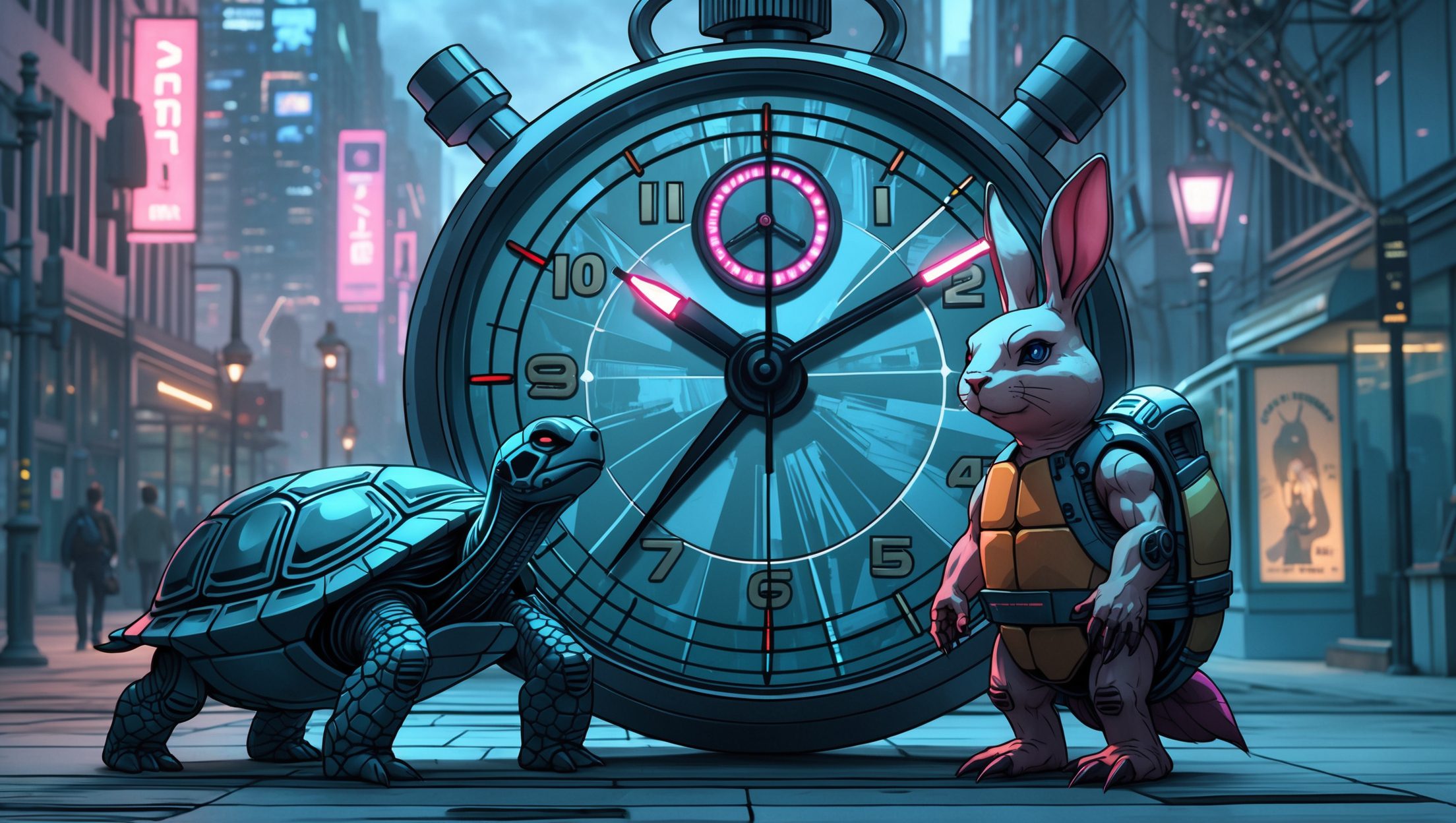You only really notice your internet connection when it starts to annoy you. Video calls freeze. Streams buffer. Games lag right at the crucial moment. When that happens, the fastest way to understand what is going on is to run an internet speed test.
And if you happen to be using a proxy (and if you’re choosing a reliable one, here’s our current best proxy providers) or a VPN, regular speed checks become almost mandatory, because these tools — useful, but far from magical — can affect not only the routing of your traffic but also your actual bandwidth.
In this guide, we will walk you through:
- Why it is worth testing your speed regularly?
- What a good internet speed test should show?
- The tools that are considered the most useful in 2025.
- A comparison table so you can choose the right one for your tasks.
Why bother with an internet speed test?
Your provider can promise “up to 300 Mbps”, but “up to” is doing a lot of work there. Your actual speed can be lower because of:
- Overloaded networks in the evening.
- Old router or poor Wi-Fi coverage.
- Too many devices connected at once.
- Device limitations.
An internet speed test gives you a simple snapshot of what is really happening on your line right now. You see:
- Download speed (how fast data comes to you);
- Upload speed (how fast you send data);
- Ping/latency (how quickly your device talks to the server);
- Sometimes jitter/packet loss (how stable the connection is over time).
Regular tests help you:
- Check whether you get the speeds you pay for.
- Spot patterns (for example, everything dies between 7–10 p.m.).
- Decide if you need a new router, better plan, or even another provider.
What makes a good speed test tool?
There are dozens of sites and apps out there. To narrow them down, I focus on a few criteria:
- Accuracy
Results should be close to what you actually feel in real use, not random spikes. A reliable tool uses quality servers and consistent testing methods.
- Ease of use
Ideally: open the site, tap the button, get clear numbers. No strange settings or cluttered UI.
- Metrics
At minimum: download, upload, ping. Bonus points for jitter, packet loss, history, charts, and server selection.
- Device support
The best tools work on desktop and mobile, often with dedicated apps if you need them.
Best internet speed test services in 2025
1. Speedtest by Ookla
Ookla Speedtest is the default “go-to” choice. If there is one universal internet speed test that works for almost everyone, it’s this Speedtest by Ookla. It has been around for years, has a huge global server network, and most people have used it at least once.

Why it is so popular and useful:
- Shows download, upload, ping, plus sometimes jitter and packet loss in apps;
- Lets you pick a server manually, or just use the nearest one automatically;
- Has apps for iOS, Android, Windows, macOS, Apple TVs.
- Keeps history, so you can compare tests over days or weeks
Good as a main, everyday testing tool.
2. TestMy.net
TestMy.net is for people who want the “nerdy” details. If you like to see every little detail and tweak your tests, TestMy.net is the one. It runs entirely on HTML5, no plugins, and lets you customize a lot.

What stands out:
- Separate download, upload, and latency tests.
- You can change file size and run longer tests to see how stable your speed stays over time.
- Detailed graphs and stats, including comparisons with averages.
The interface is not fancy, but for serious diagnostics, it is a solid choice.
3. Fast.com
Fast.com is essentially the “Is this good enough for streaming?” button. It is the definition of minimalism: you open the site, and the test starts automatically. It is run by Netflix and primarily focuses on download speed, since that is the key metric for smooth streaming.

Why it is handy:
- No buttons, no clutter. The test runs by itself.
- Perfect if you just want to know “Can I watch in Full HD/4K without buffering?”.
- Extra details (upload, latency) are available after you expand the results.
It is the ideal quick check before movie night.
4. Speed Test by Measurement Lab
M-Lab Internet Speed Test is a simple and transparent option.
If you prefer clean, ad-free tools with a research background, check out M-Lab’s internet speed test. It is open-source, backed by academic and industry researchers, and focuses on clarity rather than fancy UI.

What you get:
- Straightforward download, upload, latency numbers.
- No visual noise, no distractions.
- Open data, which appeals to people who care about transparency.
It is a good no-nonsense option if you just want honest numbers in a calm interface.
5. Speedof.me
Speedof.me is great for checking stability, not just peak speed. Sometimes your peak speed looks fine, but the connection “jumps” and drops, which you feel as micro-lags. Speedof.me is very good at showing that behavior using real-time graphs.

Strengths:
- HTML5-based, works well across different devices and browsers
- Shows continuous graphs of your download and upload speed during the test
- Good for spotting fluctuations, drops, and Wi-Fi issues
If you suspect that your internet is unstable rather than just slow, this is a great option.
6. SpeedTest Master
SpeedTest Master is a mobile-first test, with Wi-Fi insights. On phones and tablets, SpeedTest Master is a mobile-first tool with Wi-Fi insights, making it great for these devices. It is not just a speed test, but it also analyses Wi-Fi signal strength, mobile data usage and more.

Useful features:
- Apps for Android and iOS.
- Measures speed on Wi-Fi and mobile networks.
- Shows signal strength, helps find the best spot for your router or where to sit with your laptop.
- Stores history so you can compare different places and networks over time.
Great if you often use public Wi-Fi, hotspots or want to optimize your home coverage.
7. Xfinity Speed Test
Xfinity Speed Test provides numbers along with clear explanations of what those numbers mean.
Even if you are not a customer of Xfinity, their speed test is interesting because it tries to explain your results in plain language.

What makes it different:
- Standard download, upload, latency test
- After the test, it shows what your speeds are suitable for: light browsing, HD streaming, 4K, gaming, etc.
Good for non-technical users who just want to know “Can this connection handle X?”
How to get accurate results from any internet speed test?
You can use the best tool in the world and still get misleading results if your setup is messy.
Here is how to get the most accurate results:
Prefer Ethernet over Wi-Fi
Wired connections are usually faster and more stable, so they show the real capabilities of your line.
And if you’re setting things up manually, it often helps to double-check your network settings — for example, by reviewing how to find router IP address since an incorrect gateway or mixed-up network configuration can quietly limit your actual speed.
Close background traffic
Pause backups, downloads, streaming on other devices and anything that might eat bandwidth.
Test at different times
Try morning, afternoon, late evening. If only evenings are slow, that hints at network congestion rather than your hardware.
Use more than one tool
For example, run Ookla + TestMy.net + Fast.com. If one shows a big outlier, you will notice quickly.
Test multiple devices
If your laptop is fast but your phone is slow, the problem might be the phone’s Wi-Fi, not the connection itself.
Quick comparison table
Here’s a compact overview of the tools we have just discussed:
| Tool | Main Strength | Best Use Case | Extra Notes |
| Ookla Speedtest | Balanced, accurate, lots of servers | Everyday testing for most users | Apps + history, good all-round option |
| TestMy.net | Deep analytics, custom test sizes | Power users, long-term tracking | Very detailed, less modern interface |
| Fast.com | One-click, streaming-focused | Quick “Can I watch?” checks | Owned by Netflix, minimal interface |
| M-Lab Test | Clean, ad-free, open-source | Honest numbers in a simple layout | Great if you value transparency |
| Speedof.me | Graphs + stability view | Checking for drops and fluctuations | Good insight into Wi-Fi performance |
| SpeedTest Master | Mobile-first, Wi-Fi tools | Testing phones, hotspots, home Wi-Fi spots | Handy app with signal analysis |
| Xfinity Test | Explains what your speed can handle | Non-technical users, plan decisions | Useful “what this means” breakdown |
When a bad result means “time to upgrade”
If you keep running internet speed tests and see the same sad numbers, it is a sign to take action:
- Still low speeds over Ethernet. Hence, likely an ISP or line issue, not Wi-Fi.
- Good speed near router, bad in other rooms. Hence, time for a better router or mesh system.
- Good speeds in the morning, terrible in the evening. Hence, network congestion on your provider’s side.
- Too many heavy users at home. Hence, you might simply need a higher-speed plan for your usage.
The combination of regular internet speed tests + a bit of observation gives you enough data to decide: tweak setup, change hardware, or escalate to your provider.
Final Thoughts
You do not have to guess whether your internet is “good enough”. With the right internet speed test tools, you can see exactly what’s going on and act accordingly.
- Want a solid default? Use Ookla Speedtest.
- Need deeper analytics? Go for TestMy.net or Speedof.me.
- Just care about streaming? Open Fast.com.
- Testing mainly on your phone? Try SpeedTest Master.
- Want a human-readable breakdown? Run the Xfinity speed test once in a while.
Pick the tools that match your style, run them regularly, and you will always know whether your connection is really working for you or just eating your money.
Frequently Asked Questions
How often should I run an internet speed test?
It makes sense to run an internet speed test whenever something feels off (lags, buffering, drops), and also periodically even when everything seems fine. For example, test a few times a week at different times of day (morning, evening, late night). This helps you spot patterns like evening congestion or random drops and gives you a history you can show your provider if needed.
Which internet speed test is the most accurate?
There is no single “perfect” test, which is why it is useful to use more than one. Speedtest by Ookla is a solid all-round option for most users. TestMy.net and Speedof.me are great when you want more detailed analytics and stability graphs. If several tools show similar results, you can be confident those numbers reflect your real connection.
What is a good internet speed for home use?
It depends on what you actually do online: Up to 30 Mbps – light browsing, messaging, SD/HD streaming on a single device 50–100 Mbps – comfortable HD streaming on multiple devices, casual gaming, video calls 100–300 Mbps – 4K streaming, online gaming, remote work, several active users 300+ Mbps – large households, heavy downloads, many devices online at the same time More important than raw speed is stability: consistent speeds and low latency will often feel better than a high but unstable connection.
Why do different speed test sites show different results?
Different tools use different servers, routes, and testing methods, so small differences are normal. Your results can also vary because of: Wi-Fi signal quality and interference Background apps using bandwidth Time of day and network congestion The device you are testing from That is why it is a good idea to close heavy apps, test over Ethernet when possible, and compare at least two or three internet speed test tools before making conclusions.