Why YouTube May Be Blocked
Access to YouTube is not always the default. And yes, surprisingly, it is indeed blocked. Who and why? And the main question is – how to unblock YouTube?
Schools and universities often ban YouTube so that students don’t hang out on clips during lectures. Wi-Fi blocking is especially popular when all traffic through the educational network is filtered. At first glance, it makes sense. However, along with the entertainment content, educational videos may also be blocked.
Employers don’t doze off either. Many companies restrict access to YouTube and social media so that employees don’t lose productivity. This is especially true for corporate computers and work networks. A man comes in to watch “one short video” — and half a day has flown by. States are a separate story. In some countries, YouTube is censored. The reasons are different: politics, religion, information control. Some block specific videos, some block the entire site.
Local restrictions are about a specific institution or network. Global — about the country as a whole. And if in the first case you can simply turn on the mobile Internet, then in the second case you have to resort to more sophisticated methods.
Types Of YouTube Blocks: It’s Not That Simple
When YouTube doesn’t work, it can be caused by different types of restrictions — and not all of them are treated equally.
- DNS blocking is one of the simplest and most common ways. Domain Request youtube.com it just “doesn’t translate” to an IP address. It seems as if the website does not exist. It is necessary to change the DNS server (for example, to Google or Cloudflare).
- IP blocking — The provider directly cuts off access to a specific YouTube IP. This is already more difficult, especially if CDN networks are scattered all over the world.
- Keyword filtering is an old but still alive method. If the URL contains “youtube”, access is disabled. Sometimes it helps to simply go through a redirect or shorten the link.
- DPI (Deep Packet Inspection) — heavy artillery. This is an analysis of packet contents at the network traffic level. DPI can be used to recognize that you are accessing YouTube, even if you are using a VPN. It is difficult to manage, most often with the help of advanced tools such as obfs4 or Shadowsocks.
| Type of Block | How It Works | Difficulty to Bypass | Typical Use Case |
|---|---|---|---|
| DNS Blocking | Redirects or nullifies DNS requests to YouTube | Low | Schools, offices |
| IP Blocking | Blocks specific YouTube server IP addresses | Medium | Government-level filtering |
| Keyword Filtering | Filters traffic containing “youtube” in content | Medium | Routers, parental controls |
| DPI (Deep Packet Inspection) | Analyzes traffic patterns and contents | High | ISPs, national firewalls |
| MAC Filtering | Blocks specific devices by MAC address | High | Corporate or school network control |
All these are not just technical nuances. Understanding the type of blockage helps you choose the right way around it.
Verification: Is YouTube Blocked For Sure?
It’s not always because YouTube doesn’t load that it’s blocked. Sometimes it’s a trivial problem with the Internet or with the service itself.
Here’s what you can do to figure out what’s going on:
- Open the site using a different browser. If it works, the problem is in the cache or extensions.
- Log in via the mobile Internet. If it has downloaded, it is most likely blocking Wi-Fi.
- Open the website via VPN or proxy. Is it working? This means that there is definitely a lockdown.
- Try logging into other Google services. If Gmail and the search engine don’t work, it’s a matter of filtering all Google traffic.
- Use online accessibility verification services (for example, downforeveryoneorjustme.com ). This is how you will find out if YouTube is “lying” for everyone.
If the site does not work anywhere, it may be a regional or national lockdown. Unless there is local filtering on a specific network.
VPN Bypass: The Most Popular Way
The most proven and widespread way to bypass the lock is to use a VPN (Virtual Private Network). It’s like an encrypted tunnel between you and the internet. Everything you do goes through a server in another country, and the system thinks you’re from there.https://whoerip.com/glossary/wi-fi/
YouTube thinks you’re in Switzerland or Canada, and it’s easy to give you access. There are free VPNs (for example, ProtonVPN, Windscribe), but they usually have speed or traffic limits. Paid solutions like NordVPN, Surfshark, or ExpressVPN offer high speed, hundreds of servers, and leak protection.
By the way, a proxy server is a simplified version of a VPN. It also redirects traffic, but it does not encrypt it. Fast, but not safe. Suitable if you just need to watch a video without logging into your account.
It is important to understand that if the blocking is serious (for example, DPI), a regular VPN may not work. But most of the time, it works flawlessly.
Which VPN/Proxy to Choose: Subtleties and Pitfalls
Not all VPNs are equally useful. Here’s what you should pay attention to in order not to run into problems:
- Speed. Watching videos is not just about opening a website. If the VPN has a low bandwidth, the picture will be scattered, the sound will lag. The more servers, the better.
- Log policy. Some VPNs record where you have logged in. It’s not a disaster if you’re only interested in YouTube, but if you need privacy, look for “no logs”.
- Reputation. Unknown free VPNs from the extension store may turn out to be spyware. Or just steal traffic. It is better to use verified names.
- Compatible with devices. There are VPNs that work fine on PCs, but don’t support iOS. Or vice versa. Check before installing.
- Protection functions. Kill Switch, DNS Leak Protection, encryption — all this is important if you are afraid to “leak” through a VPN.
- Proxy services. They can be HTTP (for the web) or SOCKS5 (for all traffic). They are good for quick IP substitution, especially if YouTube is blocked by region.
The choice is a matter of taste, but the main thing is not to use the first VPN you find from the search. It’s better to spend 5 minutes checking than to restore accounts later.
Proxy Servers: An Old But Working Method
A proxy is like an intermediary through which you ask, “Show me YouTube.” Instead of your computer accessing the blocked site directly, it first connects to a proxy server. And he, for his part, goes to get the video and returns it to you. To filter traffic, it looks like you’re completely out of business.
There are different types of proxies. HTTP proxies only work with web traffic. It’s like a narrow corridor — only for websites. SOCKS proxy is broader and more flexible. You can use them to send more types of traffic: torrents, games, and applications. And then there are resident proxies — this is aerobatics. They have real IP addresses taken from household networks, as if you were sitting at home with someone in Arizona. Therefore, they almost do not burn.
A minus sign? Some proxies may log your activity. And not all sites open perfectly. But if you need a fast bridge to YouTube, it’s a working and time—tested way.
Browsers With Built-In Blocking Bypass
In an age when a browser is not just a window to the Internet, but a whole Swiss knife, it’s amazing how much you can hide in it. Some browsers can bypass locks right out of the box.
Tor Browser is a legend among privacy lovers. He builds a long chain of servers all over the world. The traffic is encrypted at each stage. To an observer from the outside, you seem to disappear into a tunnel. But there is a caveat — speed. You can watch YouTube in it, but you need a lot of patience.
Opera has gone simpler: built-in VPN. You hit the button and you’re already “from Canada.” True, it’s more like a proxy disguised as a VPN, but it does its job.
| Method | Hides IP | Encrypts Traffic | Easy To Use | Good For YouTube | Notes |
|---|---|---|---|---|---|
| VPN | Yes | Yes | Yes | Yes | Fast and secure, best for video |
| Proxy | Yes | No | Varies | Sometimes | Can be detected by websites |
| Tor | Yes | Yes (multi-hop) | Medium | Sometimes | Slower, often blocked by YouTube |
There are also rarer browsers, like UR Browser, where privacy and protection are the basis of the architecture. Trackers are immediately disabled in them, and DNS requests go through encrypted channels.
For those who don’t want to mess with individual programs, this is a good compromise. Everything works in one bottle.
DNS Change: Sometimes Works Without VPN
DNS is like an Internet phone directory. When you enter youtube.com your computer asks the DNS server: “What is the IP address of this site?” If the answer is correct, everything is loaded. And if DNS is substituted, YouTube simply “does not exist.”
Many locks work at this level. The provider gives you a “fake directory” in which YouTube is missing. But there is a way — to ask another directory. DNS from Google (8.8.8.8) or Cloudflare (1.1.1.1) responds honestly. Just a couple of lines change in the settings, and you’re back in the game.
It is important to understand: This is not a silver bullet. If the blockage goes deeper — via IP or DPI — DNS will not help. But in schools, offices, and some countries, DNS crawling works like clockwork. Especially when the admins were too lazy to close everything else.
Unblocked YouTube Using the Mobile Internet
Sometimes it seems that the Internet from a mobile phone is the same network as Wi-Fi. But in reality, these are two different worlds. In organizations and government agencies, Wi-Fi is often filtered: websites are blocked and traffic is analyzed. But the mobile Internet is almost always “clean”.
Why? Because mobile providers don’t always bother with fine filtering. And the operator has no task to limit your rights. As a result: YouTube works on a smartphone, but not on a laptop.
Interestingly, a smartphone can be turned into an access point. Connect your laptop to it, and you’re already on your way around. It’s a lifesaver at conferences, universities, and even when traveling. Of course, stability and speed will not be at the same level everywhere, but it works in a critical situation.
YouTube By IP: Direct Access To Websites
But what if you just type in YouTube’s IP address manually? It would seem ingenious: no domain, no DNS— just a “clean” path. Unfortunately, it’s not that simple.
- First of all, YouTube has a lot of servers. This is a distributed system, and one IP is not everything. Video, interface, authorization — everything comes from different addresses. Even if you guess the correct IP address, some of the functions will be unavailable.
- Secondly, large sites often check the Host header. Even using the IP server, you need to understand which domain the request came from. If the title says the wrong thing, there will be an error.
- And finally, many providers block not only DNS, but also IP directly. Therefore, this method is rather theoretical. It shows you how the lock works, but it rarely helps you get around it.
Browser Extensions And Plug-Ins
When you don’t want to install a VPN separately, and setting up a proxy causes a headache, browser extensions come to the rescue. Yes, yes, the same buttons that appear next to the address bar. One click and you’re already somewhere in Singapore. Or at least in YouTube visibility.
Touch VPN, SetupVPN, friGate, Browsec, and dozens of others are well-known. They all work on the same principle: a connection to a remote server built into the extension, through which all the tab’s traffic passes. This can be useful if you need to quickly watch one video or open YouTube without too much fuss.
But there is a downside. Some extensions are nothing more than a disguise for data collection. Or even a fake: there is an interface, but there is no tunnel. In the 2020s, it became especially important to keep track of who is behind the product, who supports it, and what permissions it requires. For example, friGate was once suspected of using hidden advertising scripts.
In the same topic, Multilogin is worth mentioning — it is no longer just a plugin, but a full-fledged browser designed specifically to bypass anti-bot protection and tracking. It is mainly used by professionals: marketers, resellers, farmers. It creates “virtual personalities” of browsers with unique parameters — and this helps not only to bypass the blockages, but also not to get burned in front of services like YouTube or Google.
Tor And The Onion Route
Tor is no longer just a tool, it’s a whole philosophy. Anonymity, decentralization, the struggle for privacy… But now it’s not about ideology, but about practice: is it possible to watch YouTube with it?
Tor Browser is a Firefox—based browser in which all traffic passes through a chain of encrypted nodes (the so-called onion routes). The first node knows who you are, but it doesn’t know where you’re going. The last node knows the site, but doesn’t know where you’re from. This is the power of Tor.
In practice, this means that a site that blocks you (for example, YouTube on some school network) may simply not understand who you are and where you come from. Tor “blurs” the source. Sometimes it works and YouTube opens. Sometimes it doesn’t. Especially if the final node is from a country where YouTube itself is blocked.
The main disadvantage is speed. Tor is not about video streaming. It is enough to search for information, read texts, check mail. But watch in HD? This is already a lottery. In addition, some sites recognize Tor and restrict access. But from the point of view of “just unblock” it’s still a working tool, especially if anonymity is important to you.
What Are YouTube Mirror Sites?
When a website is blocked, it is tempting to simply copy it and post it under a different address. This is exactly how YouTube mirrors — or mirror sites – work. These are alternative domains that forward requests to the main YouTube, but through their own servers.
At first glance, it’s magic. You don ‘t enter youtube.com And, let’s say, ytpak.io (relatively speaking), and you’re back in the game. Sometimes such mirrors are created by enthusiasts, sometimes by organizations advocating freedom of information.
Mirrors also have disadvantages. First, they may not be safe. Not every website pretending to be YouTube is honest. Secondly, the functionality is often curtailed: comments may not work, and authorization may not work either.
But as a temporary measure, it is quite. Especially in countries where the main YouTube domain is blocked by the government, and mirrors remain “in the shadow” of blockages.
How to Unblock YouTube With Google Translate
Yes, it sounds strange: how does a translator help you watch videos? But it’s a reality—and a pretty elegant one. The thing is that Google Translate can be used as a tunnel intermediary: you ask to translate a website, and it opens… on a Google proxy page.
For example:
- You go to translate.google.com
- Enter the address youtube.com
- Choose a translation from any language to any language.
- You click on the link and YouTube is uploaded via a subdomain of Google
This method worked great in the early 2010s, especially in school and office networks, where Google was not blocked, but YouTube was. It is now used less frequently: websites have become smarter, and some spoofs are detected and blocked.
Nevertheless, as a concept, it’s a stroke of genius: using white services (translation, cache, search) to access the “black” ones. Besides, the translator works through Google’s own servers, which means it can “break through” many local filters.
Setting Up An SSH Tunnel (For Advanced Users)
But this is for geeks. An SSH tunnel is a way to create a secure connection between your device and a remote server. In fact, you sort of “move” to another point on the Internet, through which you visit sites.
Imagine: you have a VPS in Germany. You set up SSH access and push a port, say, from localhost:8080 to this server. Then you specify in your browser that all traffic should be sent through this local port. It’s like you’re in Germany now.
It works very stable and fast (if the server is not overloaded) and it’s safe. But it requires:
- access to the server;
- SSH and command line knowledge;
- manual settings of the browser or system.
For most users, this is space. But if you have experience, SSH tunnel is one of the most flexible and controlled ways to bypass YouTube blocking.
How to Unblock YouTube At Work Or At School
If you’ve ever tried to open YouTube at a university or office, you’ve probably already come across a polite (or not so polite) message saying that “access to the resource is limited.” But why is this happening?
Most corporate and educational networks filter traffic at the gateway or firewall level. That is, the administrator can manually specify: “Block everything that contains youtube.com “. And the browser won’t even get a basic response from the site anymore.
But that’s not all. Some organizations go further and block by IP addresses, use domain lists, and sometimes even “peek” at data packets through DPI technology. And if a VPN doesn’t help, it may be precisely because of such deep control.
In some cases, restrictions are imposed not on websites, but on devices. For example, by the MAC address (the unique identifier of the network card). This means that even changing the Wi-Fi won’t help — if the MAC is blacklisted, that’s it.
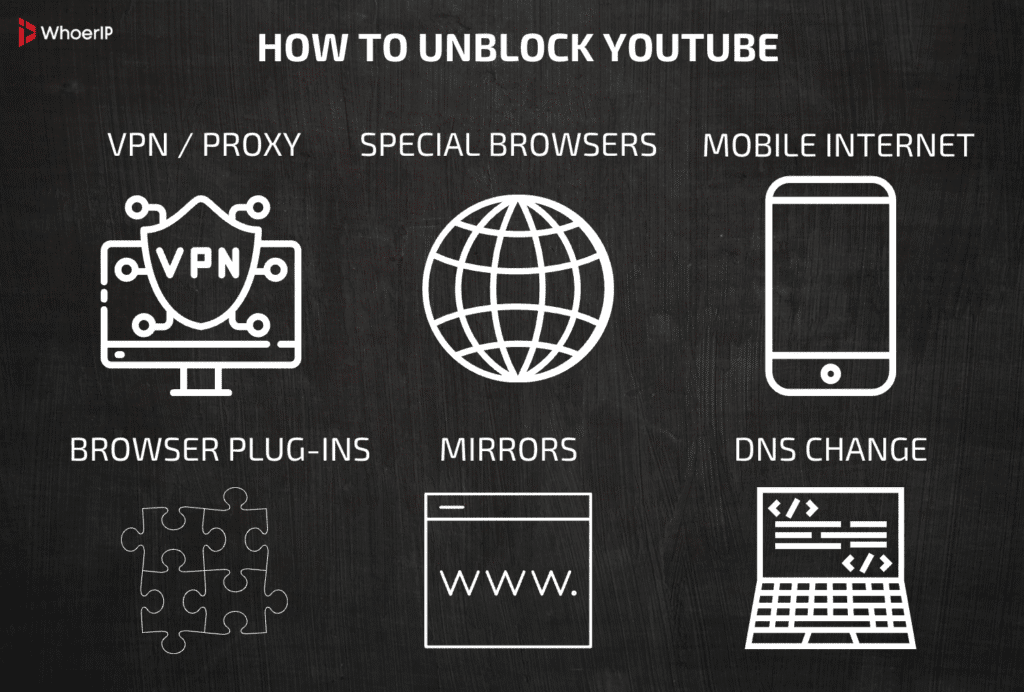
However, all these are just mechanisms. They all have weaknesses, but that’s not the point right now. The main thing is to understand that there are different restrictions: some operate at the network level, others at the device level. And the crawling methods will also be different.
YouTube Premium Or YouTube Go — Different Approaches
Sometimes the site itself is blocked, but not the service. This is especially noticeable in the case of YouTube Premium and the YouTube Go app.
YouTube Premium is a subscription that allows you to watch videos without ads and download them to the cache. In some countries, especially with unstable Internet, Premium makes it possible to save videos in advance and then watch them without connecting. But what’s interesting is that access to CDN servers (that is, the video streams themselves) is sometimes not blocked, even if the main site youtube.com banned. In other words, you can’t access the site, but you can watch the video if you know the direct link.
YouTube Go is a lightweight version of YouTube aimed at markets with low internet speeds. In some regions, it works even with partial blocking, because it accesses other servers or has a different query structure. In 2022, Google discontinued its support, but analogues remained, especially on Android devices with custom firmware.
Interestingly, sometimes mobile versions of applications “outsmart” filters because they access other DNS records or use specific addresses. In other words, if the site is unavailable in the browser, this does not mean that it cannot be launched in the application.
What Is DPI And Why Does It Interfere
DPI is Deep Packet Inspection, that is, “deep packet analysis”. In fact, this is an opportunity for the provider or administrator to look inside the Internet traffic and understand what you are doing: uploading videos, opening a website, playing a game, using a VPN, and so on.
The usual blocking works at the domain level: blocked youtube.com — That’s it. But everything is more complicated with DPI. It looks at the traffic content and can even recognize encrypted connections. For example, if you use a VPN, but this VPN is “boilerplate,” DPI may notice the characteristic structure and simply block the connection.
DPI can filter by keywords within queries, by packet length, by response time, and ultimately decide whether to “allow” or “prohibit.” It’s like a metal detector, just for the internet. That’s why even advanced methods like VPNs sometimes don’t help. Because DPI knows how to distinguish “natural” traffic from “fake” traffic. Especially if HTTPS Inspection is used, a technology that breaks encryption and slips your certificate.
But DPI also has weaknesses. It requires a lot of resources, it can be wrong and “false triggered”. Therefore, it is most often used in limited conditions, for example, at the entrance to a corporate network or within the framework of national filters. In any case, he is an important player in the blocking field, and he should not be discounted.
Security When Bypassing Locks
One of the strangest paradoxes is that the harder you try to maintain access to information, the higher the risk of losing your security. This is especially true for bypassing locks.
The problem is that some of the circumvention tools are fake. A VPN that “surfaced” in an advertisement on a dubious website may actually be a Trojan. A proxy found on the forum can drive all your traffic through someone’s laptop in the basement.
Fake VPN services often steal cookies, logins, passwords, and sessions. This is not a theory — such cases regularly appear in researchers’ reports. Some are even specially created as honey pot —traps” for those who want to “play with anonymity.”
There is another side. When you use non—standard methods such as DNS tunneling, mirrors, or SSH traffic, you may accidentally “break” your own connection. Or, say, get blacklisted from the site that you use as a tunnel. It’s like walking through a minefield: you need to understand where you’re coming from.
Well, do not forget that bypassing locks in some countries is considered a violation of the law. Not always— but it happens. And this is not only a matter of technology, but also a matter of risks.
How to Unblock YouTube Conclusion: It’s Easy If You Understand The Mechanics
If we summarize all of this, an interesting picture emerges. YouTube can be blocked in many ways, and each of them requires a different approach. A VPN works somewhere, a DNS change works somewhere, and sometimes even a banal switch to the mobile Internet helps.
But the most important thing is to understand the mechanics of blocking. Don’t just try to “turn on something”, but be aware: what exactly is blocked, by whom, where, and how. In this case, you can always find a working way — not because you’re “lucky”, but because you see the structure.
Still, YouTube is not just a website. This is a service, a platform, a media stream, an application, an API, and much more. And each part of it can be blocked (or not blocked) in its own way. When you understand how these levels work, freedom appears. Not absolute, but much more than it seems at first glance.
Frequently Asked Questions
How do I unblock youtube?
Use a VPN, proxy, or change DNS settings to bypass restrictions.
How to unblock someone on YouTube?
Go to *Settings > Privacy > Blocked users*, then remove them.
How to unblock YouTube on a school computer?
Try a VPN, proxy site, or portable browser (if allowed).
How to unblock YouTube on Chrome?
Use extensions like *Hola VPN* or modify Chrome’s security settings.
How to unblock YouTube videos?
Use sites like *YouTube Unblocked* or download videos via *savefrom.net*.
How to watch unblocked YouTube videos?
Use alternative platforms (Invidious), VPNs, or proxy services.
















