SteamRip is a service that says it lets you download PC games for free, even the expensive ones that are usually only available on Steam. It may look like a real place to get games, but it’s really just a way to make money off of traffic. It uses a lot of redirect-based ads, which often send users to shady sites like online casinos, false antivirus alerts, or pages that don’t really have the downloads they claim to have.
For anyone wondering Is SteamRip Safe, the answer becomes clear once you see how aggressively the site pushes unsafe and deceptive content.
SteamRip uses JavaScript-based redirect chains and cloaking methods that change based on the user’s device, location, browser, and whether or not they have ad-blockers or VPNs turned on.
Is it safe to use SteamRip?
No, people don’t think SteamRip is safe. When people click on “Download” or other buttons like it, they are sent through a number of third-party ad networks. These could lead to:
- Redirecting to fake casino sites or betting pages
- Getting false “your PC is infected” popups
- Downloading malware or programs that could be undesired (PUPs)
- Being exposed to phishing or harmful scripts
A lot of these attacks are made just for you based on your IP address and browser fingerprint. If you care about your privacy and safety, you need to know how to disguise your IP address before going to sites like this. We suggest reading: How to Hide Your IP Address.
Is SteamRip real?
It doesn’t have the right to sell games that are protected by copyright. The site encourages the use of pirated content, which is against the law in most places. Using it can put users at risk of copyright infringement accusations and security problems.
The layout might look clean and organized, but it’s meant to deceive people into clicking on redirect advertising that make the site owners money through CPA (cost-per-action) networks.
How do I download from SteamRip?
Downloading pirated games is against the law in many places and might get you in trouble with the law.
The download procedure usually goes like this if a user decides to go ahead anyhow (at their own risk):
- Pushing a button that says “Download”
- Having to go via advertising networks many times
- Closing a lot of pop-up tabs by hand
- Finally, they ended up using a third-party file hosting service like Mediafire, a Google Drive clone, or a bespoke server.
It is strongly suggested that you use a VPN, an ad blocker (like uBlock Origin), and a script blocker (like NoScript). These are some other options if you don’t want to utilize a VPN, check our article How to Hide Your IP Without a VPN.
Once more, you should scan any files you download from these sites with antivirus software and, if possible, test them in a sandboxed environment.
Is SteamRip a virus free?
No, SteamRip does not have any viruses. The website itself might not directly infect your device, but it makes it very likely that you will download harmful items.
- Uses aggressive loops to divert
- Encourages downloads that have malware in them
- Can take over the browser or add extensions
- Could drop tracking cookies or scripts for fingerprinting
Also, a lot of the download URLs are hosted on third-party sites that don’t have much or any protection. These files often avoid being detected by antivirus software by using obfuscation techniques. If you visit SteamRip without proper protection—such as a VPN, ad blocker, or script blocker—tracking scripts can be executed in your browser.
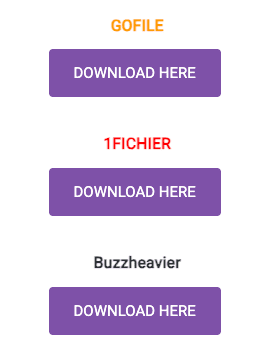
GOFILE is commonly used to host pirated or unsafe files. It has no antivirus scanning, and files can be removed without warning. The platform is often exploited to spread malware, making it risky to use without proper protection. Sites like SteamRip frequently rely on such file hosts, which are inherently unsafe and unregulated.
1FICHIER shows aggressive ads and pop-ups, and free users face extremely slow download speeds. There’s no malware filtering, and users are exposed to potentially harmful content during the download process. These types of hosts are widely used by untrusted websites and carry security risks.
Buzzheavier is heavily used on piracy websites and frequently redirects users to scam casinos, fake download pages, and shady ad networks. It’s known for spam behavior and has no content moderation. This kind of storage is typical for unverified platforms and should be avoided.
MegaDB uses misleading download buttons, cloaking, and redirects that can lead to phishing or malware. It lacks any real security measures and is often associated with spam-heavy environments. Like many unofficial game download sites, it depends on these unsafe hosts to deliver files.
Given these risks, the answer to “Is SteamRip Safe” is clearly no: the site exposes users to malware, privacy threats, and potentially harmful redirects.
In short, SteamRip is not a safe place to be, and downloading anything from there could put your computer at jeopardy.
Do I need a VPN to use SteamRip?
When you go to sites like SteamRip, you should definitely use a VPN. When you don’t utilize a VPN, you show your true IP address, which is used for:
- Sending you scam adverts based on where you are
- Tracking and profiling you through networks run by other people
- Depending on where you live, ISPs or the government may keep an eye on your online activity.
To find out more about getting around regional limitations and disguising your traffic, check out 5 Easy Ways to Bypass Geo-Restricted Content.
Can I use an antidetect browser?
Technically yes, but it’s unnecessary for SteamRip. A VPN, ad blocker, and script blocker are usually enough for protection.
How can I add a SteamRip game to Steam?
It is technically feasible to integrate a game you downloaded from SteamRip to your Steam client so you can launch it locally:
- Launch your Steam app
- Add a non-Steam game by going to Library.
- Choose the .exe file for the game you downloaded.
- Click “Add Selected Programs”
This puts the game in your library, but:
- Steam features like cloud saves, achievements, and online play won’t work.
- Some cracked games might not start up or crash without warning.
- There could be security issues if someone has messed with the .exe
Last Thoughts — Is SteamRip Safe?
SteamRip is a risky service that lets you download unlicensed games in ways that could be harmful. It might let you download a game, but doing so will put your privacy, security, and legal safety at risk. In a lot of circumstances, users are exposed to pushy ads and harmful content.
If you want to find free games that are legal, try these sites:
- Steam (Free to Play)
- Epic Games Store: Free games every week
- GOG.com (Games that are free)
Always put real sources first. If you have to go to dangerous websites for research or other reasons, use the right tools: a VPN, an ad blocker, a script blocker, and private browsing sessions.
Frequently Asked Questions
Which game key sites are safe?
Trusted game key sites include Humble Bundle, Green Man Gaming, and Fanatical. Avoid marketplaces without verified publishers.
Is it safe to download games from Steam?
Yes, Steam is one of the safest platforms to download games, with strong security, encryption, and verified publishers.
Is SteamUnlocked safe anymore?
No, SteamUnlocked is not considered safe. It distributes pirated games and often includes aggressive ads or malware risks.
Should I use a VPN on SteamRip?
Yes, a VPN is highly recommended to hide your IP, block geo-targeted scams, and protect your privacy while browsing SteamRip.
Can I use an antidetect browser?
Technically yes, but it’s unnecessary for SteamRip. A VPN, ad blocker, and script blocker are usually enough for protection.
What do Reddit users think about SteamRip?
Reddit users generally express skepticism and caution when discussing SteamRip. While a few mention that the site "technically works" and allows downloading cracked games, most highlight serious concerns about malware risks, aggressive redirects, and shady hosting platforms.
Is SteamRip recommended on Reddit?
Not really. On subreddits like r/Piracy or r/CrackWatch, users often warn others about SteamRip. They describe it as one of those sites that may provide working downloads — but at the cost of clicking through dangerous ads, casino pop-ups, or even downloading repacks that may contain spyware or hidden crypto miners.
















