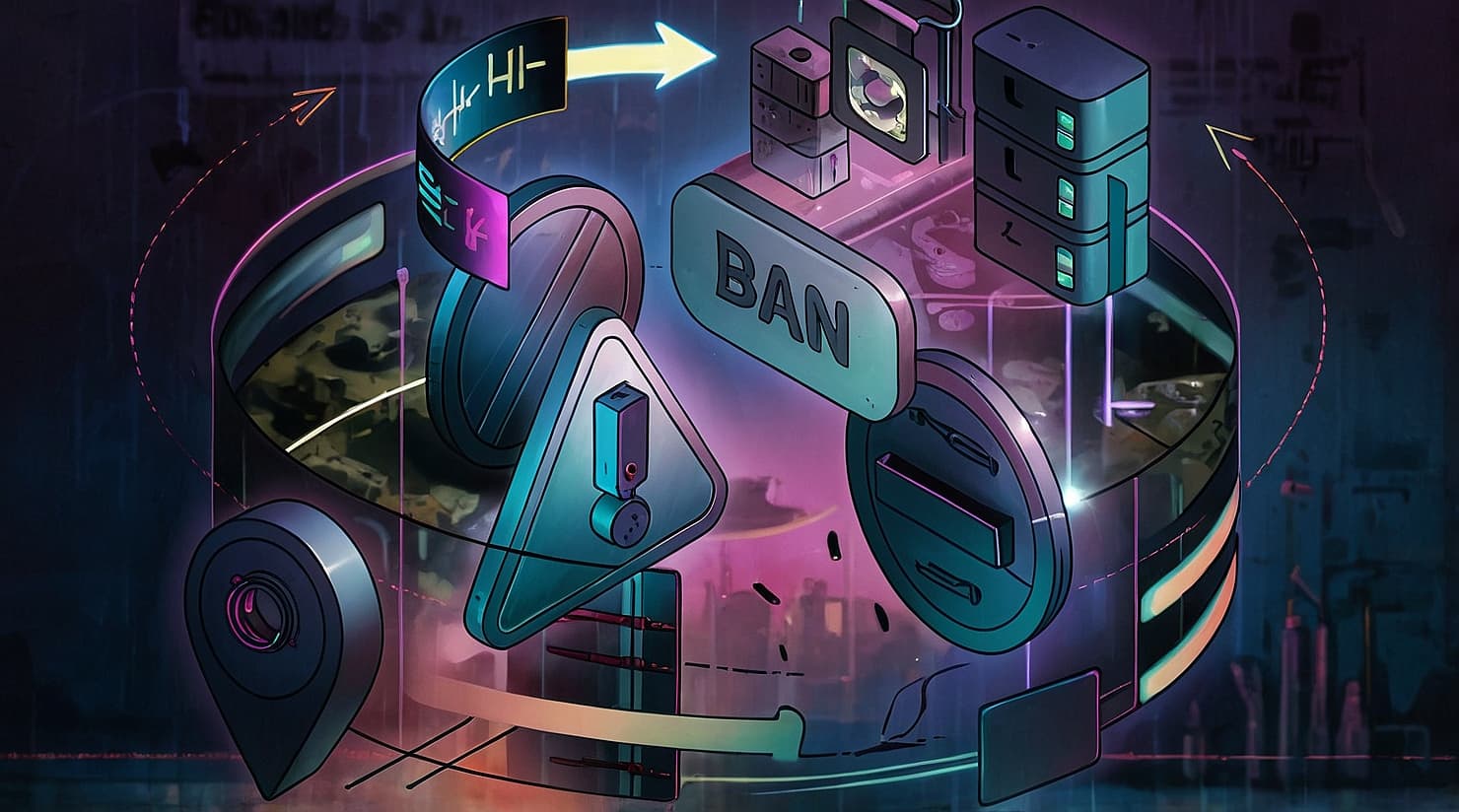You’re trying to open a website — maybe to check your email, read the news, or place an order — but instead, you see a message: “Your IP has been temporarily blocked.”
Don’t panic. This usually just means the site’s security system flagged something odd about your connection. You can also read more about what an IP ban means and why it happens.
These blocks are usually automatic and short-lived. You don’t have to do anything — often, they lift themselves after a little while.
But what sets them off? It could be something as innocent as refreshing too quickly or clicking around a bit fast. Or maybe your IP address just happens to fall into a block of addresses that’s been flagged before. Some websites also limit access from certain countries or regions, so that can trigger it too.
FYI: Your IP address (Internet Protocol address) is a unique identifier for your device on a network. Websites and services use it to recognise users, manage access, and protect against abuse.
If the system sees something it doesn’t like — too many failed login attempts, traffic patterns that look like scraping, or activity linked to past abuse — it’ll block that IP. Not out of spite, just out of caution.
Why Might Your IP Get Blocked?
If you’re suddenly locked out of a site, it’s usually not something you did on purpose. Most of the time, it just means the website saw something odd in your connection and hit pause — to stay on the safe side.
This can happen due to repeated login attempts, spamming, using a VPN or proxy, or because your IP was previously used for abuse.
These blocks aren’t aimed at you personally. They’re automatic defences against anything that might look like a threat. And in most cases, they go away on their own. Getting your IP blocked is really easy today so if you want to know more about ways of how to block your IP address check our article.
Reason 1. Too Many Actions, Too Quickly
Opened a bunch of pages in a row? Downloaded several files at once? Hit refresh more times than usual? That sort of activity can look like a bot — even if you’re just impatient. The system may temporarily cut you off to protect itself.
Reason 2. Repeated Login Errors
Trying the wrong password once or twice — no big deal. But if it keeps happening, the site might assume someone’s trying to break in. To prevent brute-force attacks, it can block the IP for a little while.
Reason 3. Activity That Feels Automated
Using automated tools (like scrapers or bots), clicking too rapidly, or filling out multiple forms in a row can cause concern. Systems may assume your device is acting maliciously.
Reason 4. You’re Using a VPN or Shared Connection
If you’re on a VPN, or your traffic’s coming from a public proxy, the site might not be sure who’s really behind the request. Sudden changes in location or an IP that’s been used for sketchy stuff in the past? That can easily raise a red flag.
Try This: Switch to your mobile network or restart your Wi-Fi — often that’s enough to get a new IP and restore access right away.
Reason 5. Geo-Restrictions
Accessing from a country or region not supported by the service may result in a block. Licensing rules or regional regulations can be behind this.
Reason 6. Blacklisted IP Address
If your IP was previously involved in sending spa, malware or was part of a known botnet, it may have been added to a blacklist. Even if you didn’t cause the issue directly, shared IPs (common on public Wi-Fi and mobile networks) can spread the risk.
Pro Tip: If you’re on a shared Wi-Fi network (like in a café, hotel, or coworking space), someone else’s behavior might lead to a block that affects you too.
How Do I Check If My IP Address Is Blocked?
To check if your IP address is blocked, first visit our service at whoerip.com to see your current IP. Whoer has lots of features and benefits about which we write in details in our article.

Just copy your IP address and paste it into Google with the word “blacklist” — this will quickly show if your current IP is listed. This often happens if you’re using free proxies or VPNs that share IPs with many users.
You can also use online blacklist check tools to see if your IP appears on known blocklists.
You might be blocked on just one website—or several. Here’s how to tell:
Test Access on Multiple Devices
Try accessing the same website from another device on the same network.
You can use a smartphone or another device connected to a mobile network instead of Wi-Fi — this will give you a different IP address, allowing you to check if the website is accessible. If both are blocked, it’s likely an IP issue.
Switch Networks
Try loading the site using mobile data or a different Wi-Fi connection. If it works, then your IP is likely the problem—not your device or browser.
Look for Specific Error Messages
Websites often include hints in their block messages like:
- “Access denied”
- “403 Forbidden”
- “Your IP has been temporarily blocked.”
- “You’ve Been Blocked by Network Security“
Check Public Blacklists
You can check if your IP address is on a known spam or abuse list by using a public blacklist checker (for example, through trusted cybersecurity services). While not all blacklisted IPs are blocked from websites, it’s a strong signal.
Ask the Website (If Critical)
Some websites provide support contact options. You can ask if your IP is blocked and why. Provide your IP address and details of the issue.
How to Unblock Your IP Address?
To unblock your IP address, restart your router, switch networks, or contact the website or your ISP (a company that provides you with access to the internet). If your IP is dynamic, rebooting your modem may assign a new one. For permanent or static IP blocks, you may need to reach out to the website’s support team or your internet provider to request removal.
Now that you know what caused the issue, let’s explore real, actionable ways to fix it. Many of these solutions take only a few minutes.
1. Give It a Bit of Time
A lot of blocks are temporary. If the site’s just being cautious, it might lift the restriction after 10–30 minutes or maybe an hour. No need to panic — just avoid refreshing the page nonstop, or it could reset the timer.
2. Try Restarting Your Router
Your internet provider probably gives you a dynamic IP — which means it can change. A quick router reboot can often give you a new address, which might solve the problem on the spot.
Pro Tip: If your IP is static (some business connections use those), a restart won’t make a difference.
3. Clear Browser Cache and Cookies
Old session data can cause issues. Clearing your browser’s stored data can resolve misidentification or outdated session fingerprints.
How to clear cache:
Chrome: Settings > Privacy > Clear browsing data
Firefox: Options > Privacy & Security > Clear History
Safari: Preferences > Privacy > Manage Website Data
4. Turn Off Your VPN or Proxy (If You’re Using One)
Some sites don’t play well with VPNs — especially free or shared ones. If your traffic is coming from a location that doesn’t match your usual one, the site might get suspicious. Try turning the VPN off and see if that changes anything.
5. Change Devices or Networks
Switch to a different Wi-Fi or use mobile data. This gives you a new IP address and bypasses the blocked one.
6. Run a Quick Security Check
It’s rare, but sometimes malware or a shady browser extension is making requests without you knowing. Running a full antivirus scan can rule that out — and help prevent future blocks, too.
7. Check if Your IP Is on a Blacklist
There are free tools online that can check if your IP’s been flagged. If it is, some sites will let you request removal — but heads up, that might take a couple of days. Still, it’s worth doing if blocks keep happening.
8. Reach Out to the Website’s Support Team
If the site is blocking you and you can’t access it at all, you can still try to contact support using these methods:
How to find support contact when the site is blocked:
Type: site:[website name] contact or site:[website name] support email.
Example: site:example.com contact
How Do Websites Block IPs — Really?
Websites aren’t trying to punish you. They’re just trying to stay safe. To do that, they use tools that automatically watch for traffic that feels… off.
That might mean a flood of page loads, too many password attempts, or a connection that shows up from a sketchy location. When something fits that pattern, the system doesn’t wait — it simply blocks the IP to stop whatever it thinks is going on.
No person is sitting there reviewing your activity. The software does it all in real-time, based on rules set up to filter out anything risky. Sometimes it gets it right. Sometimes it’s just being overly cautious.
One Last Thing
If you’re locked out of a site you really need — like your bank or work platform — don’t keep guessing. Reach out. Most websites have a contact form or email you can find with a quick search (even from a different device). Just let them know your IP and what message you saw.
And if the block was just a hiccup? A restart, a new network, or even a bit of patience might be all it takes to fix it.
It’s easy to panic when you see that “access denied” screen. But in most cases, the solution is way simpler than it seems.
Now that you’ve seen how these blocks work — and what you can do about them — you won’t be caught off guard next time. You’ll know the steps, and you’ll know what to check.
It’s not about fighting the system. It’s about understanding how it works — so you can stay one step ahead of it.
Frequently Asked Questions
What does it mean when your IP is blocked?
It means a website or service has temporarily denied access to your device’s IP address due to suspicious activity, policy violations, or traffic patterns.
Is IP blocking illegal?
No. IP blocking is a common and legal method used by websites to manage traffic, prevent abuse, and enforce policies like geo-restrictions.
How long does a temporary IP ban last?
It varies. Some bans last a few minutes; others can extend for hours. Rarely, an IP might be blocked permanently if the issue is serious or repeated.
Why do Internet service providers care about my IP address?
Your ISP uses IP addresses to route your traffic and assign identity for network operations. They may track or log IP usage for legal compliance and support services.
What should I do if my IP gets blocked repeatedly?
If you’re constantly being blocked: • Ensure your devices are clean of malware. • Avoid using shared or public Wi-Fi. • Contact your ISP to ask about obtaining a new IP or using a static address. • Use trusted, secure configurations when browsing or accessing services.